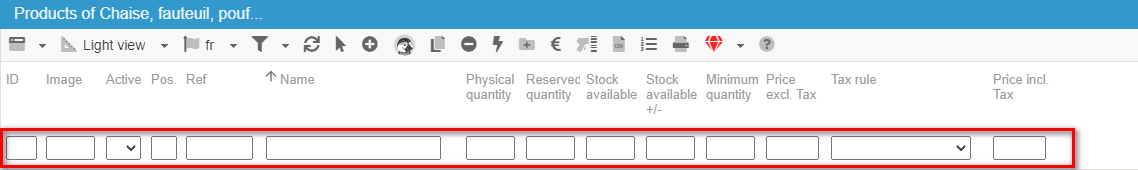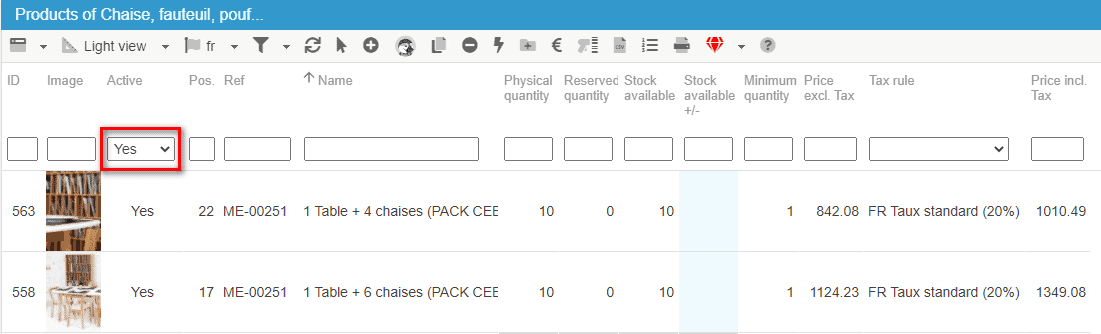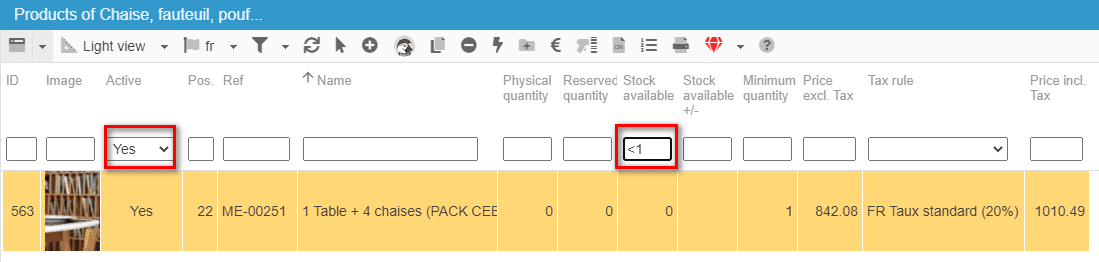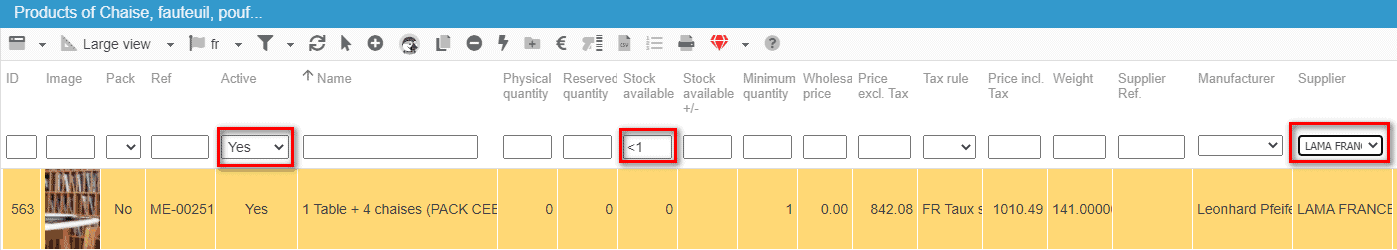Filtering tool: working efficiently
One of Store Commander's key feature is the Filtering tool.
Indeed, you will find in all views, grids and other windows in the entire interface a filtering line, that will allow you to get a precise display of the information shown in panels.
Here you can see the filtering line in the Light view of the Product interface:
You can then decide to filter the list of products to display only active products, by selecting 'yes' from the drop down menu in the Active column:
All filters are cumulative, so you can also apply a filter on a filtered list. Here we want to display products with no stock, quantity lower than 1:
You can then change the view to go onto the Large view - the filters will still be active - to filter by a specific supplier:
Note that you can reset all filters used in a second, using the option on the toolbar:
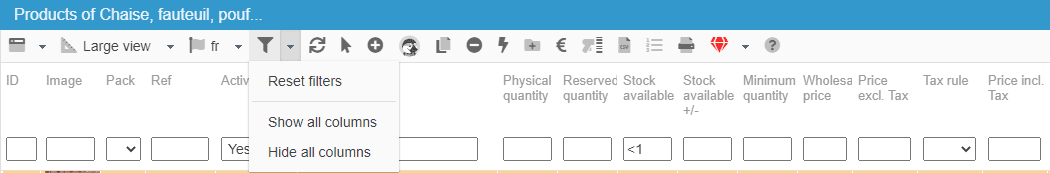
This filtering tool allows you to display specific products you need to work onto, avoiding changing from one view to another, endless scrolling to find the products.
In this article, we used the filtering tool in the Product interface, but it is available in the Order interface as well as the Customer interface, and of course in all grids and windows across Store Commander!
An efficient time saving tool!