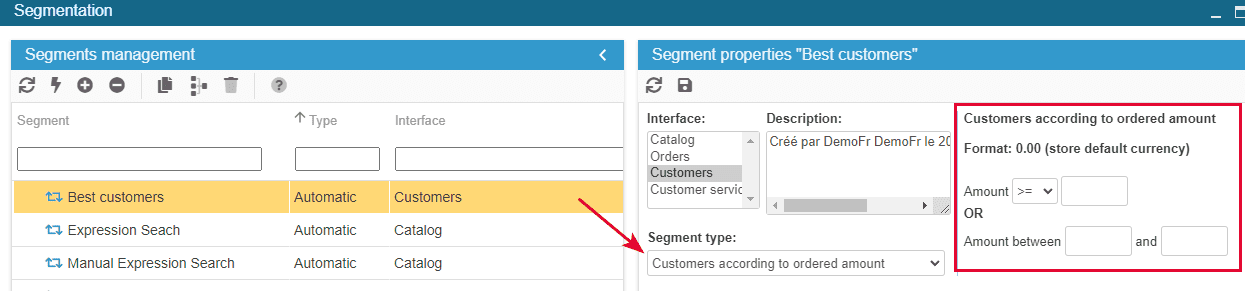To create a support ticket, start a search
How can I see customers who ordered the most on my shop?
In the Convert view of the Customer interface of your Store Commander, you'll find two columns called 'Confirmed orders' and 'Total confirmed orders'.
These two fields show the number of orders per customer as well as the total orders for each of your customers.
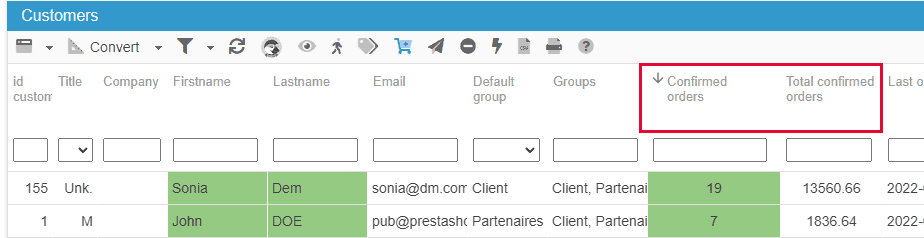
If you need to use more specific criteria on the number of orders or depending on the amount ordered, then the Segmentation tool will be more appropriated.
Indeed, you create an automatic segment with the type 'Customers according to number of orders' and indicate values you need:
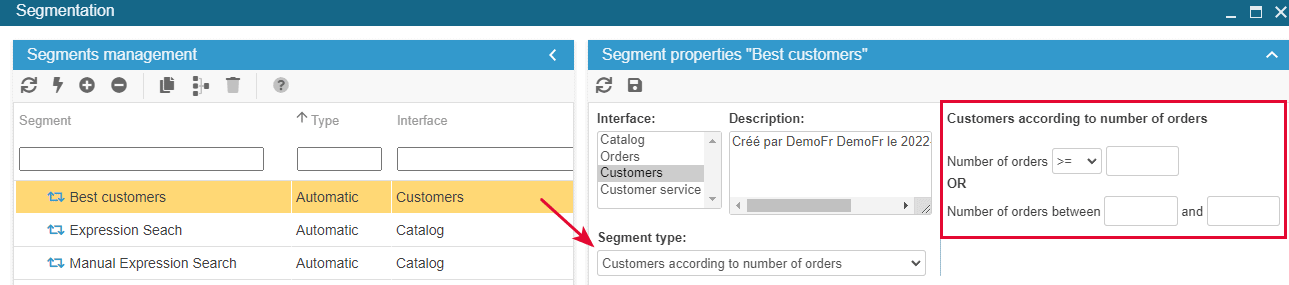
Or create an automatic segment using the type 'Customer according to ordered amount', and enter the value your need: