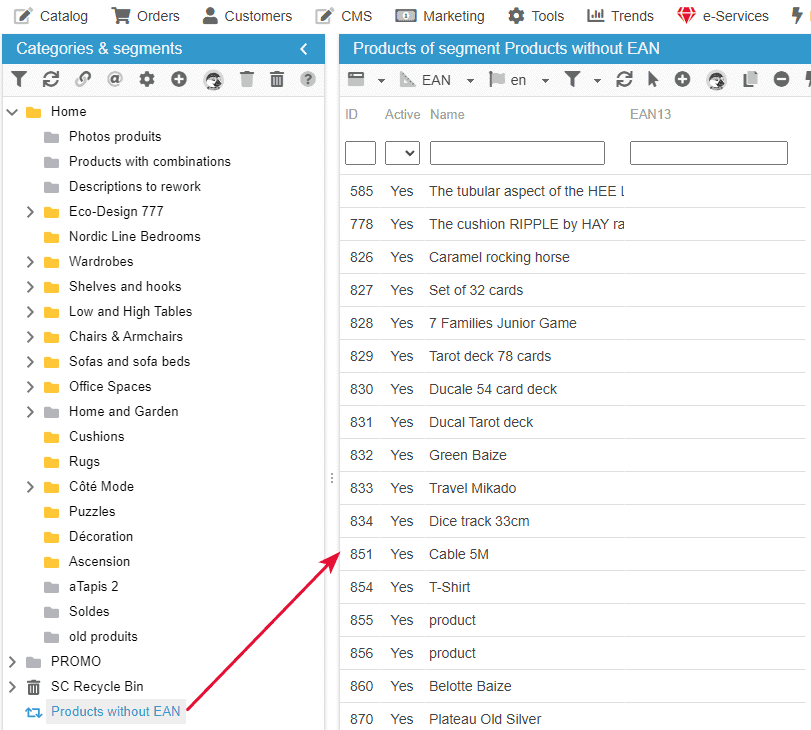To create a support ticket, start a search
How to identify products without any EAN13?
When there are a lot of references on your shop, identifying products with no EAN13 code can be tedious and time consuming.
With our Segmentation tool, you can simply create a automatic segment in just a few steps to get the list of all products without any EAN13 in the interface of Store Commander in just a click.
Create an automatic segment available in the Catalog interface, and use the type 'Products: Empty field' with the option 'EAN13'.
Select whether you want to display active, inactive products or both.
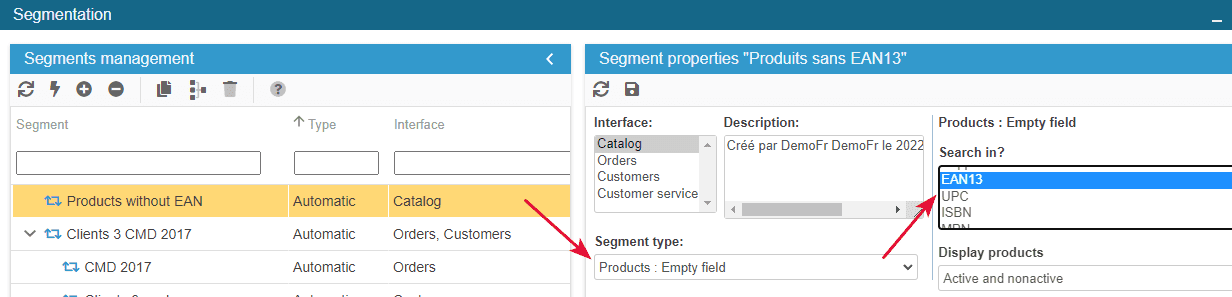
You'll then have the list of all products in your shop without any EAN13 by selecting that segment.