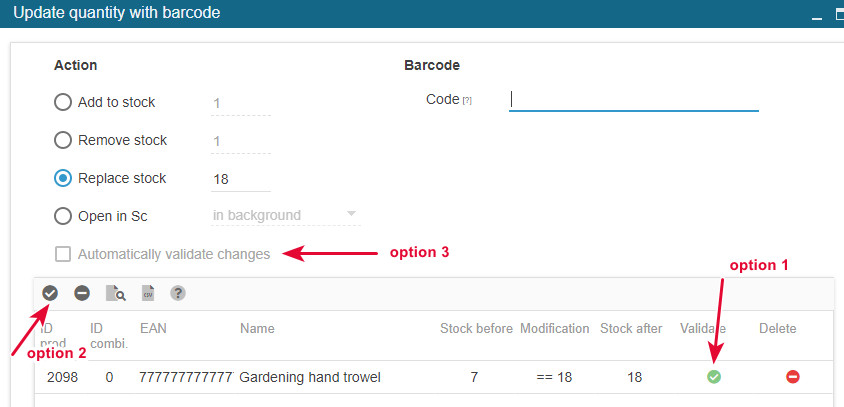Updating stock by scanning barcodes
With the barcode scanner tool in Store Commander, you can update stock on products and combinations by simply scanning the barcode on the actual product!
Click on the icon ![]() on the toolbar to open the interface.
on the toolbar to open the interface.

Once in the interface, select wether you want to add, remove or replace stock and enter the quantity. You can then place your mouse in the 'Code' field and scan the barcode on your product.
The product is found instantly and displayed in the panel.
To then validate these modifictions, 3 options are available for you to choose from:
1. click the 'validate' button on each line of the list
2. clck the 'validate' icôn ![]() on the toolbar to validate the complete list
on the toolbar to validate the complete list
3. tick the option 'validate automatically' before you start scanning barcodes.