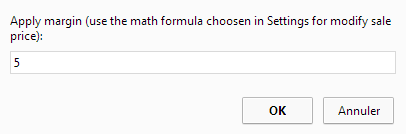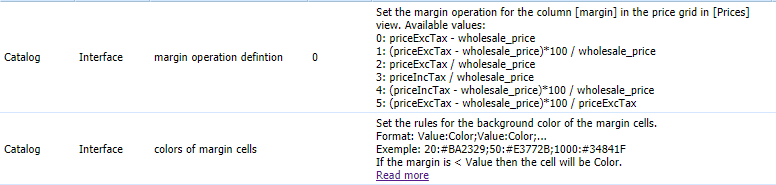To create a support ticket, start a search
Modifying the sale price in bulk using margin value
Store Commander's mass-edit option 'Margin' allows you to change sale prices by modifying the margin value.
Select one or more products in the central panel and right-click > Mass-Update > Margin
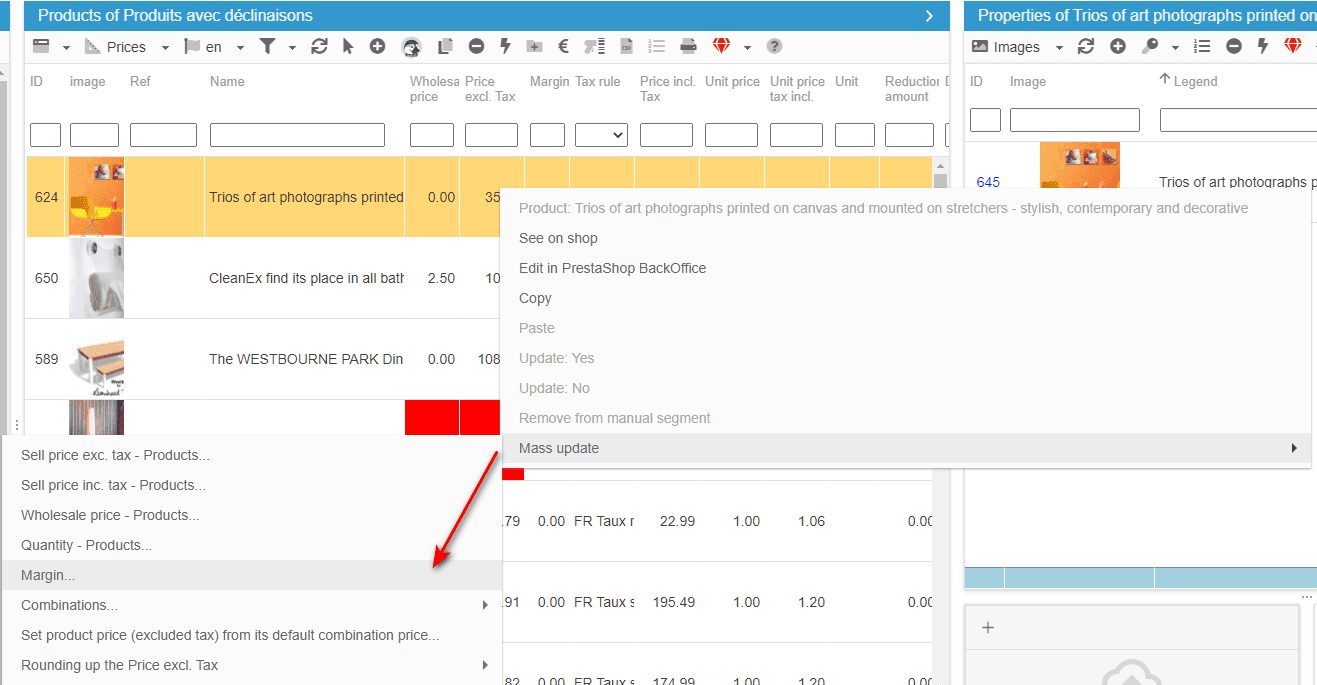
In the pop-up window, enter the margin value you wish to apply to the selected product(s) (5 for example)
Upon validation, the current margin of the selected product(s) is replaced by 5
Sale prices will then be automatically recalculated using the formula setup in Tools Settings > Interface > Margin operation definition
Related articles