Changing the discount price
You'll find two fields in the Specific Prices panel, Property column: price tax excl after reduction and price tax incl after reduction
The information shows you the final price after reduction displayed on your site.
These two fields are editable, so you can decide to modify the final discount price if needed. Double click to edit and enter the final discount price.
By doing this, the value indicated in the 'reduction' field will automatically changed by a reduction amount.
If you are using a reduction percentage, it will be replaced by an amount when editing the price after reduction, because it's not possible to have a percentage value with numerous decimals.
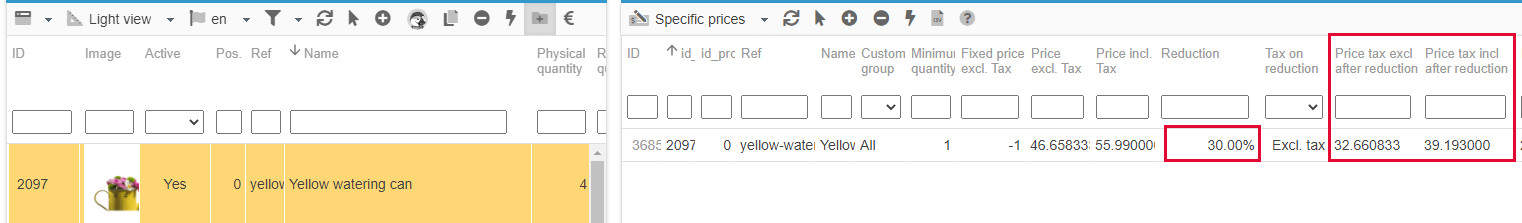
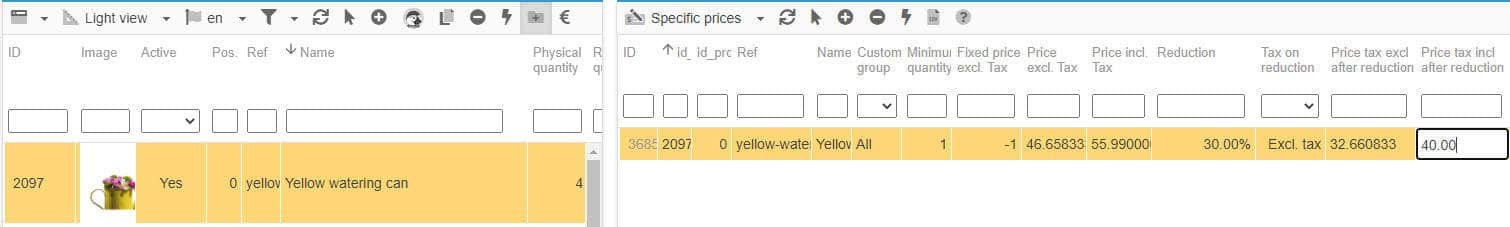
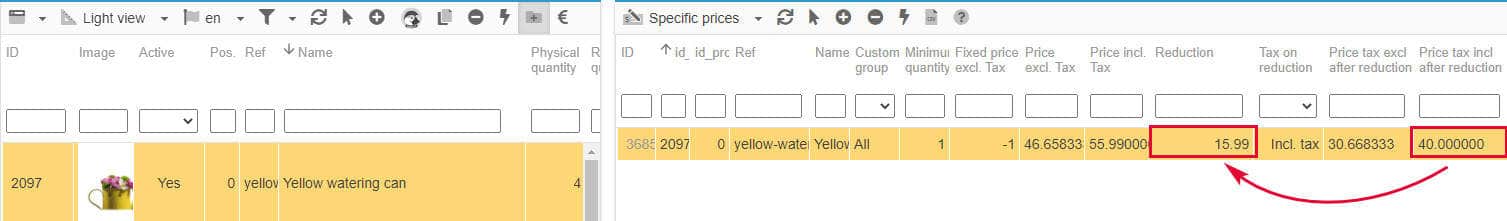
Important note: both fields price tax excl after reduction and price tax incl after reduction will be greyed out and in read-only (non editable) IF a fixed price is used - a fixed price replaces the current product price.
