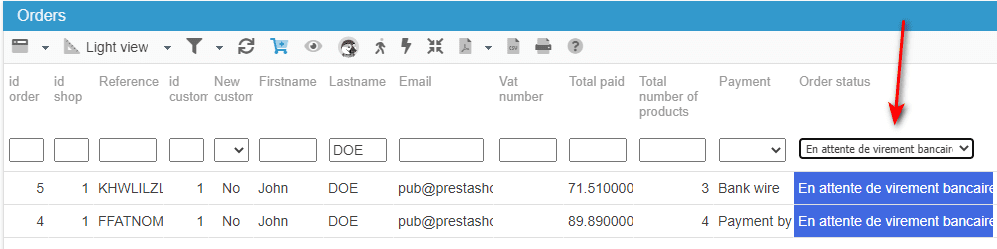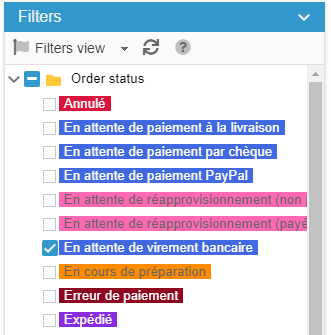To create a support ticket, start a search
Identifying orders with a specific status
The Order interface in Store Commander includes a powerful filtering tool designed to save you time when working with orders.
For instance if you need to view and work on orders with a specific status, simply select the concerned status in the Filters panel on the left handside.
You can also use the filtering tool within the various views, in the column 'Order status'.