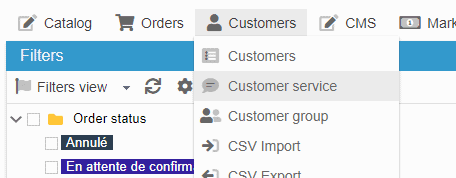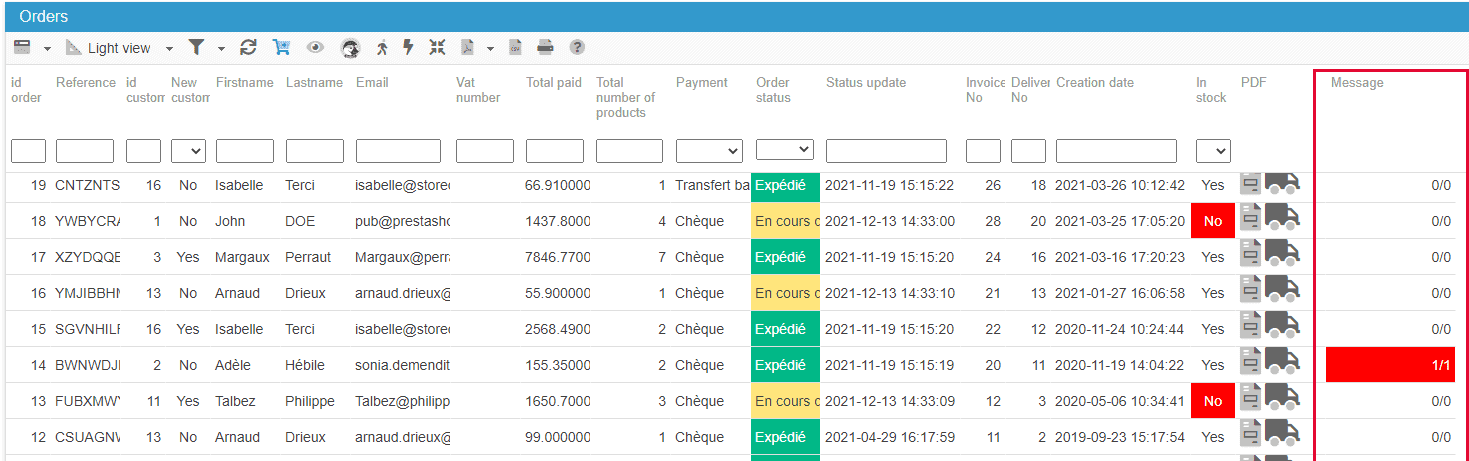To create a support ticket, start a search
Viewing customer messages related to orders
The Orders interface includes a 'Message' column as well as a Message panel, so that you can quickly see if there are customer messages related to an order, and what that message is.
In the central column, in all views (except the Large view) you will find a 'Message' column. Whenever a customer includes a message within his/her order, the cell will be red - so that you can spot it straight away.
And you can see the message in the right handside column, under Message.
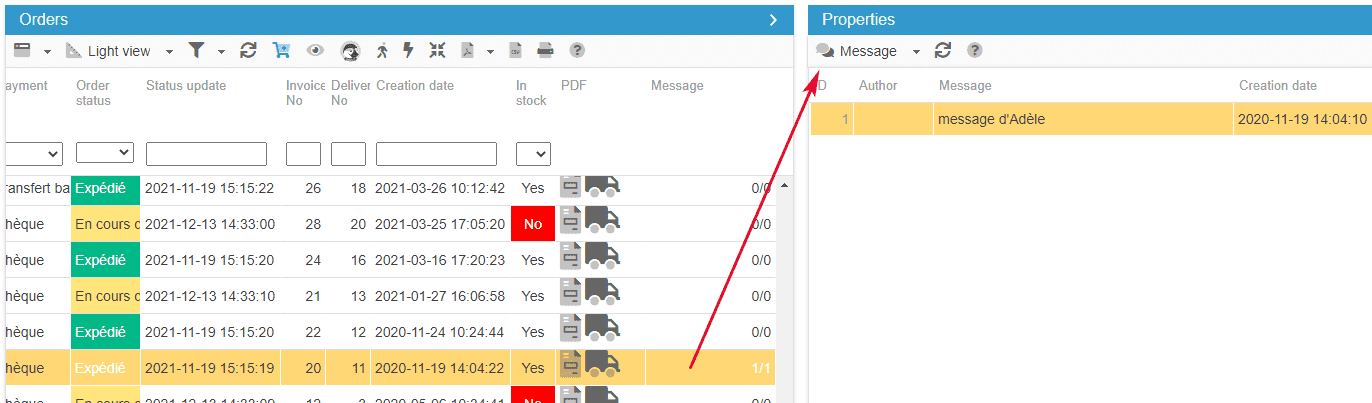
You can then use the Customer Service interface in Store Commander to reply to customer messages.