To create a support ticket, start a search
How can I check stock on ordered products?
If you authorized orders of out of stock products, you can see in the blink of an eye the orders including products with 0 quantity.
In the Sc Order interface, there's a 'In Stock' column showing Yes/No, and when ordered products are not in stock, the you'll see No in red:
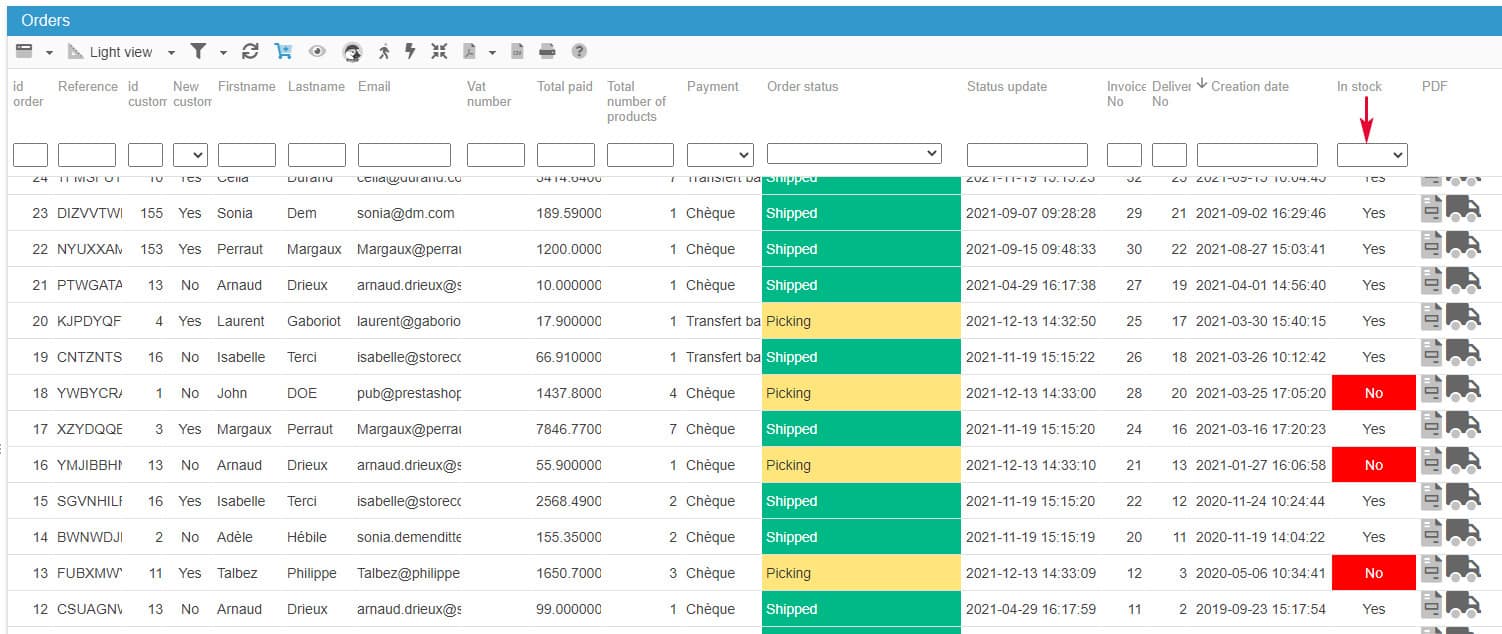
You can even filter this column to see only concerned orders
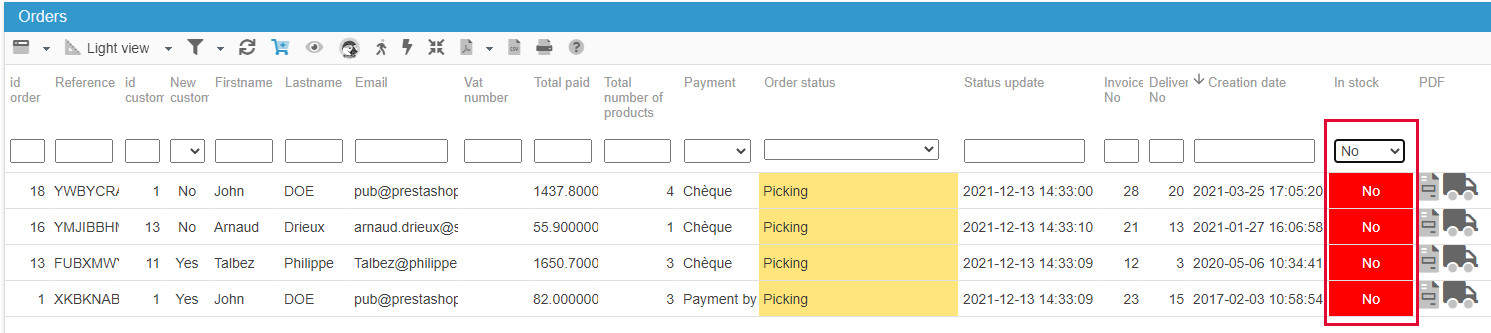
And view the details in the Product panel in the right handside column
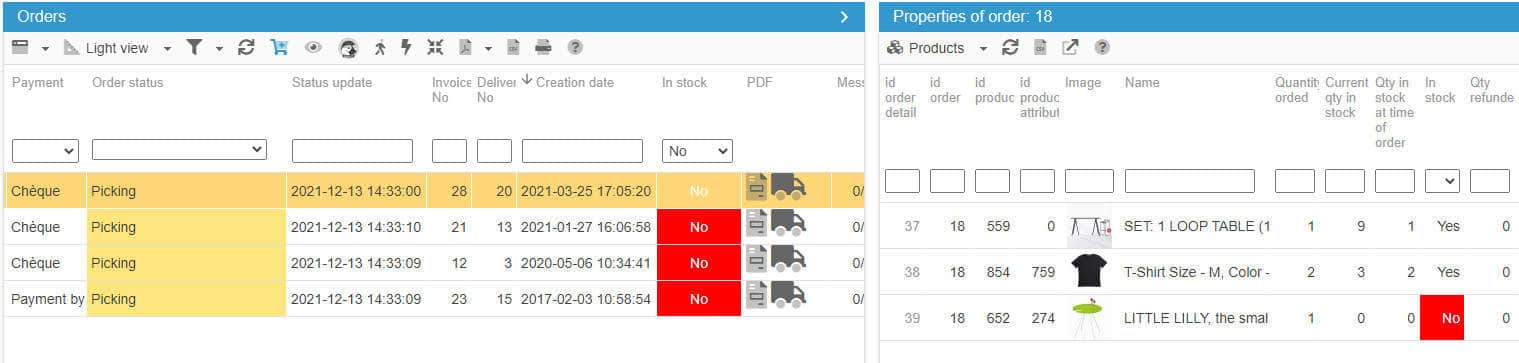
With all this information on one screen, you can manage all orders efficiently.