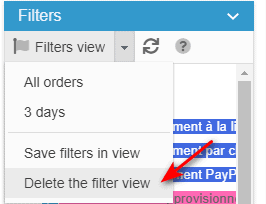To create a support ticket, start a search
Saving filtered orders
Work faster with orders by saving filtered lists!
Indeed, the Filters column within the Order interface in Store Commander allows you to save status/date filters, so that you don't have to make the same selection again and again.
First select the order status and the dates you wish to filter, and then select the option 'Save filters in view' to give it a name.
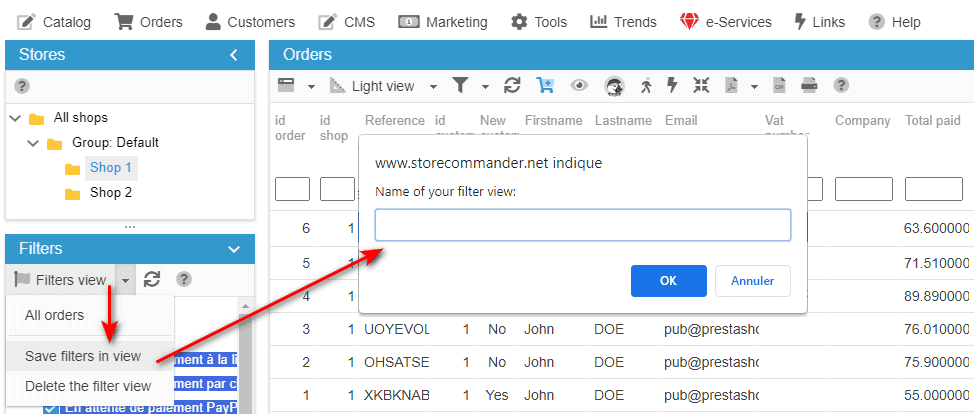
This new view is now available to select in the drop down menu at any time:
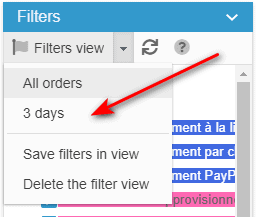
To delete a filtered view, select it first to load it and then select the option 'Delete the filter view':