Multistore - Modifying specific prices per shop
When using the Specific Prices panel, in the Properties column, you can see the shop the discount is applied onto with the Shop column.
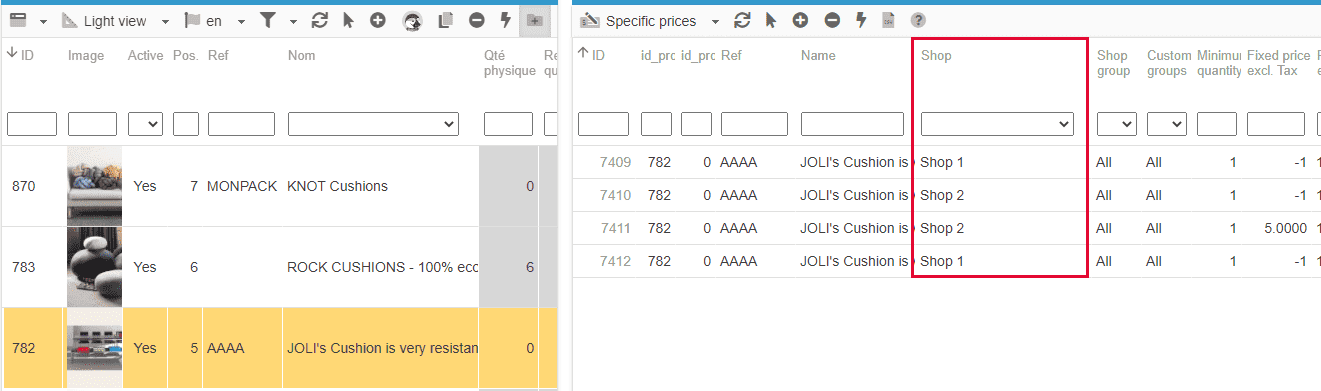
You can select multiple products to see all associated specific prices, and then use the filteing tool to display only the discount for that filtered shop.
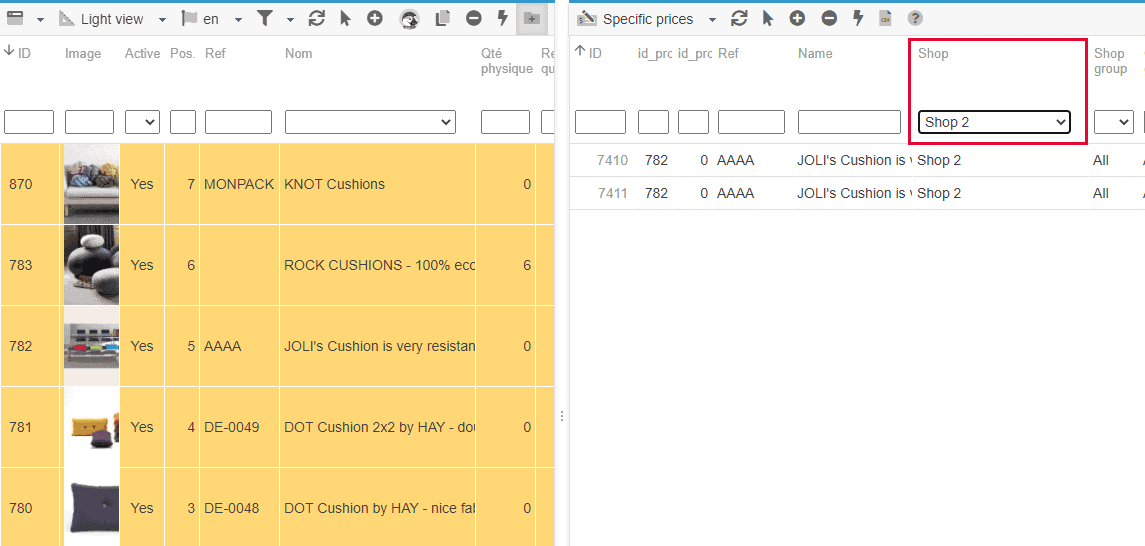
Depending on the number of products selected and the number of existing specific prices to display, it might take a long loading time.
To make simplier and more efficient, you should be using the interface dedicated to the specific prices, accessible from Sc Catalog menu.
You'll then be able to display all existing specific prices for a specific shop, by selecting it in the Store Tree.
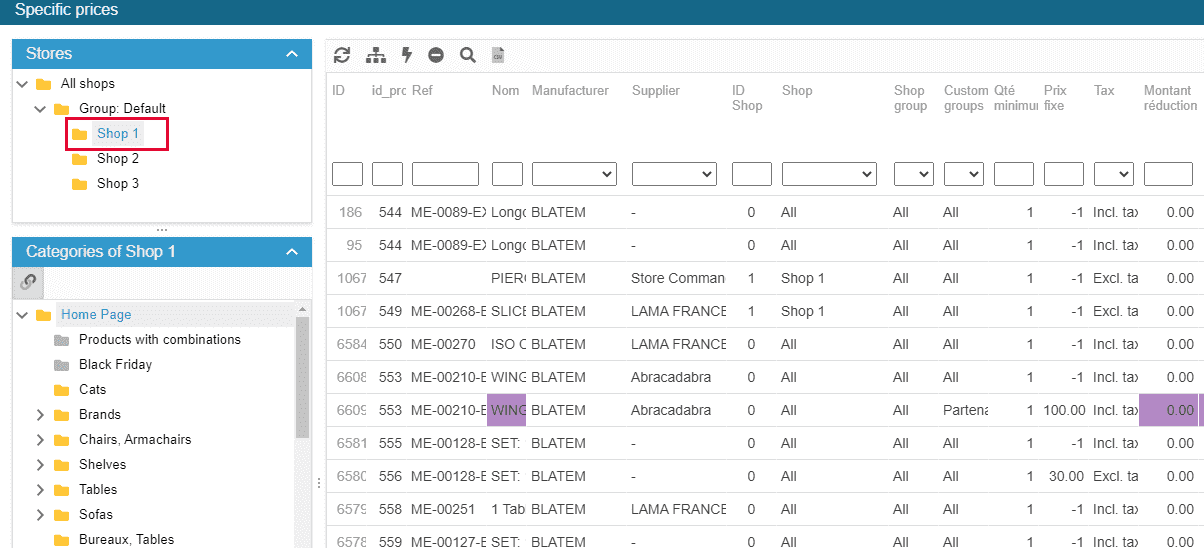
You could eventually select 'All Shops' and then use the filtering tool on the 'Shop' column - but be aware of the loading time.
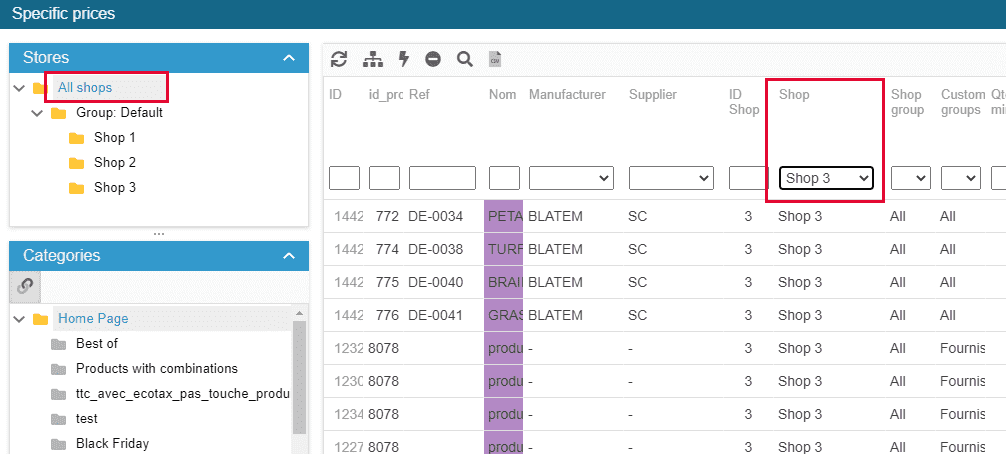
Related articles