MultiStore - Adding products to categories in different shops
The Categories panel in the Properties column, on the right handside, is where you can associate your products to categories in your various stores.
The categories displayed correspond to the categories of the shop selected in the Store Tree.
The different shop columns are used to set the defaut category on each shop.
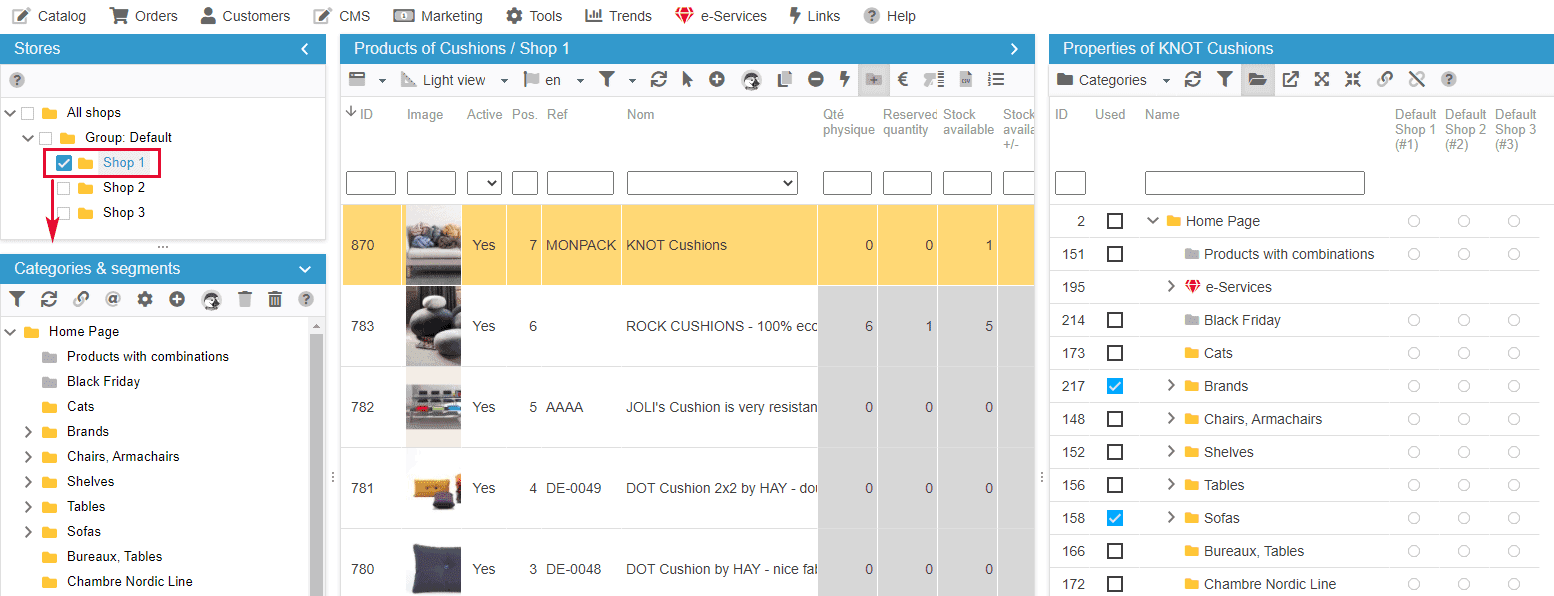
To categorize your products in your shops, you need to use the store tree.
Select the shop first to work on the categories of that shop to associate or dissociate your products.
Then select another shop in the store tree to work on the products/categories association.
Note:
A product A exists in Shop 1 & Shop 2
A category Z exists in Shop 1 & Shop 2
If the product A is present in category Z of Shop 1, it will also be present in that same category in Shop 2