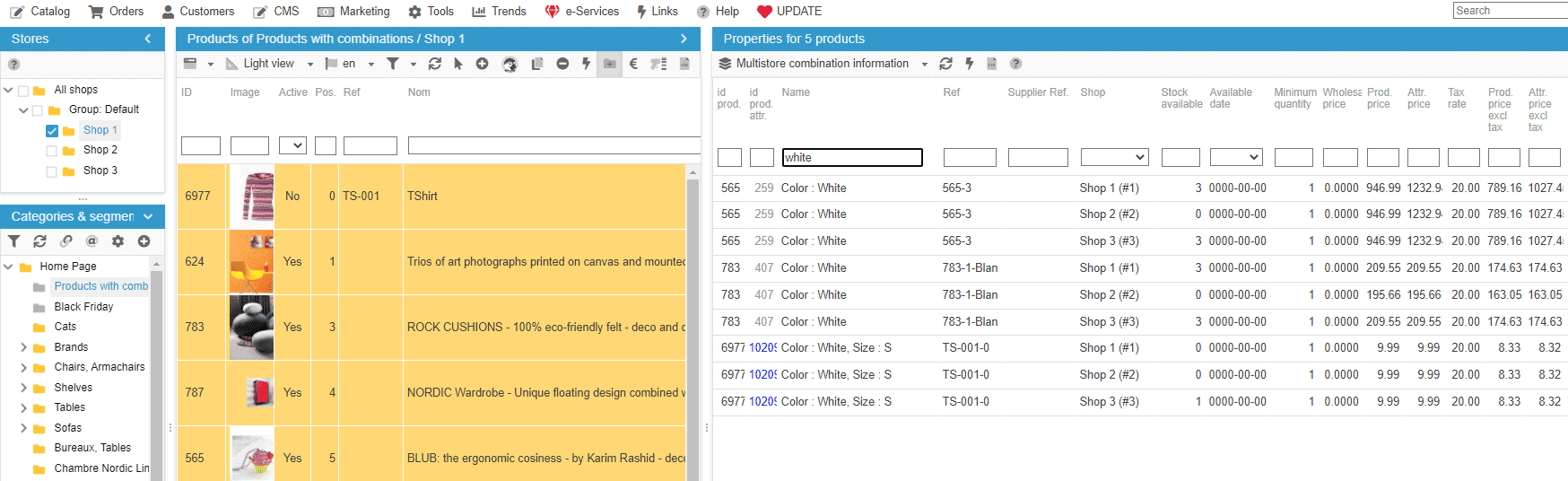Multistore - Setting combination prices per shop
If your're working in multistore mode, you can share your product combinations to various stores.
When combinations are available on multiple stores, you can set specific prices on each store.
In Sc, to set prices on combinations per store, open up the MultiStore: Combination Information panel in the Properties column, on the right handside.
In this panel, you can visualize all combinations of a selected product in all stores they exist in, and differenciate them thanks to the 'Shop' column.
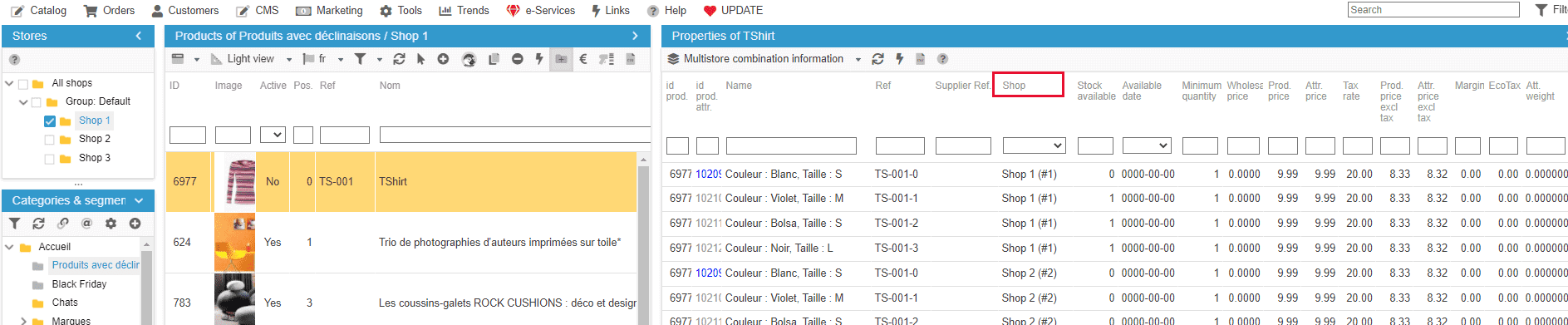
This where you can set the price of each combinations for each shop, in the 'Attr price ' and 'Attr price excl tax' (attr = attribute).
Don't hesitate to use the filtering tool to apply modifications in bulk, with the copy/paste functionality for example.
Also note that you can select mulitple products to work on a large range of combinations.
On the screenshot below, combinations of multiple products aer displayed in order to modify prices of all 'White' combinations (filtered in 'combination name) on all shops.