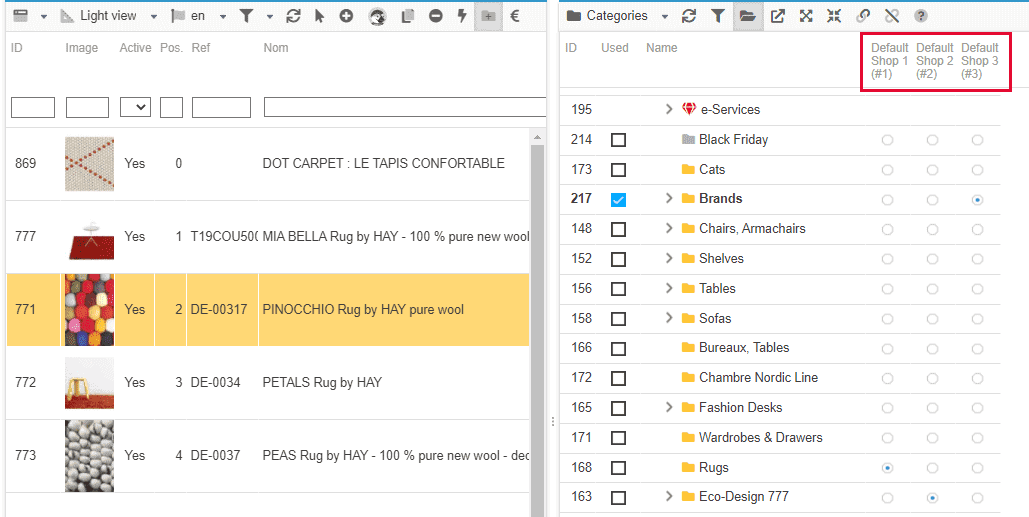To create a support ticket, start a search
MultiStore - Set the default category for products on each shop
When a product exists in multiple shops, it's possible to set its default category in each of the shops it's present in. This means that a product can have category A as default category in shop 1, and category Z as default category in shop 2.
The Category panel in the Property column in Sc will display a column for each shop (the ones associated to the product) with a radio button that allows you to set the default category.
You can therefore choose the default category of your product on each of the shops they exist in by using this radio button.
In the below example, the product is present in 3 shops, and a different category is set as default in each of these shops.