To create a support ticket, start a search
Displaying products associated to the same manufacturer
In Store Commander, you can use the filtering tool to display and work on specific products, for instance on all products associated to the same manufacturer/brand.
- First display all your products using Catalog > Product List
- Open the Large View (where you will find the Manufacturer column)
- And from that column, select the name of the manufacturer in the filter box
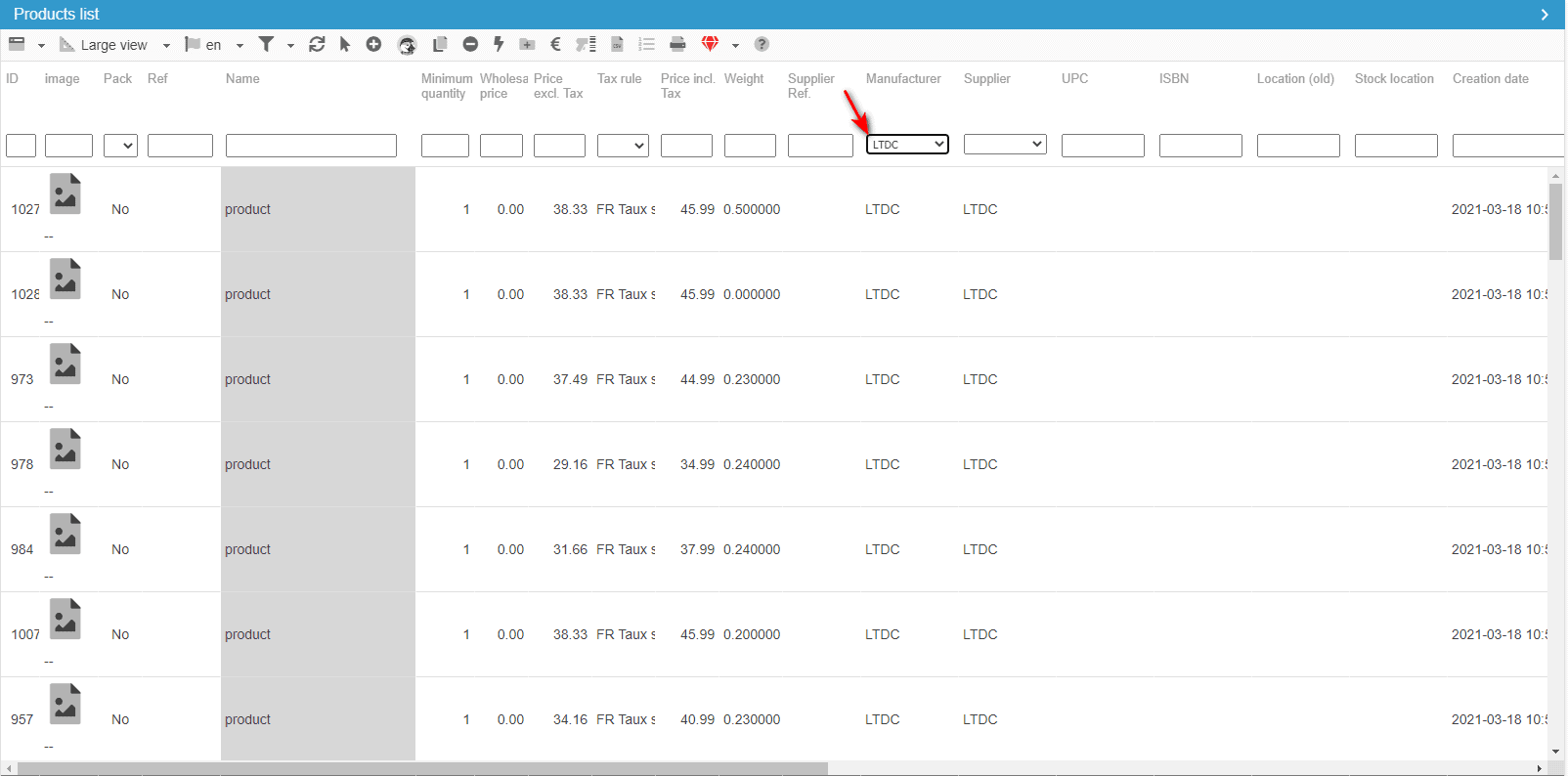
This is it, all the products associated to this manufacturer are now displayed, and you are ready to work on these products only.