To create a support ticket, start a search
Color codes used in the 'Discounts' view
For a fast visual identification of your products with a reduced price in the Discounts view, Store Commander uses 2 colors: light and dark purple.
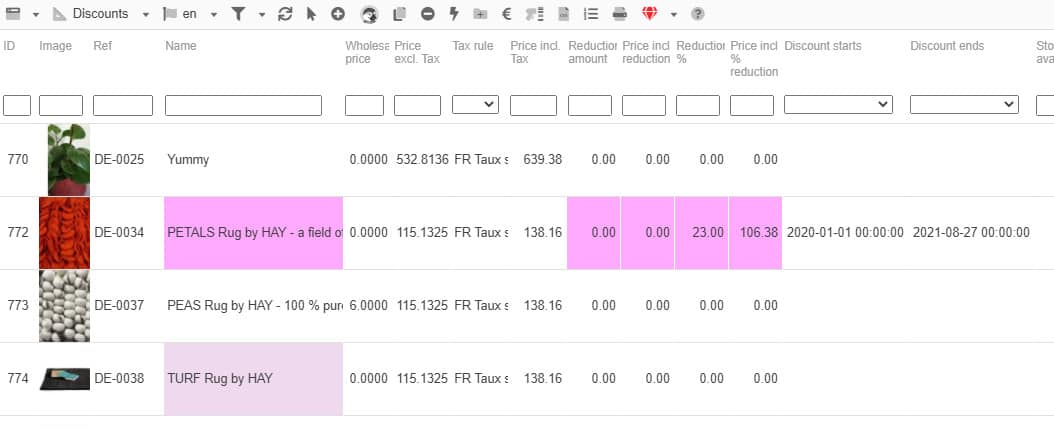
Light Purple: A promotion is configured but NOT active. The discount information is displayed in the Specific prices grid only.
Dark Purple: A promotion is configured and IS active. The discount information is displayed in the Discounts view & in the Specific Prices grid.
Related articles