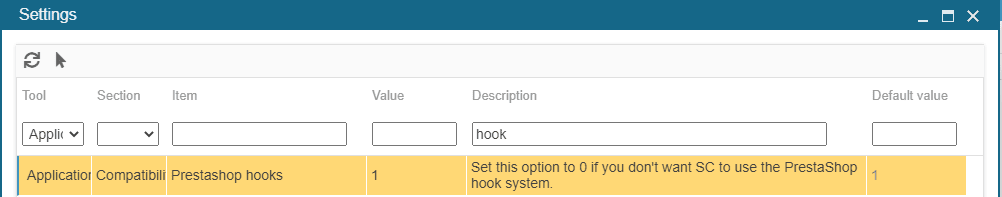PrestaShop hooks in Store Commander
What is a "Hook" in PrestaShop ?
PrestaShop is a software that allows you to create modules designed to interact directly with the heart of the solution?s display or events.
The "hooks" allow you to retrieve these events or change the display.
There are two distinct types of "hooks":
- Action "hooks" (letting you, for example, send out an email when a client creates a user account)
- View "hooks" (enabling you, for example, to display a module in a column)
PrestaShop Hooks in Store Commander
Store Commander includes a PrestaShop hooks option which is enabled by default.
When the option is enabled, some hooks used by some other PrestaShop modules can interfere with Store Commander, which would generate an XML error in Store Commander's interface.
If the XML error does not pop-up when the option is disabled in Store Commander, this confirms the source of the problem.
You would therefore need to contact the editor of the module or keep the option disabled in Store Commander.
If you choose the latter, it means that all PrestaShop modules using hooks will not be used when a modification is being made on a product, for instance, in Store Commander's interface. Any changes made within Store Commander's interface on products will not be applied by the module using the hooks.
If these hooks are necessary for you and therefore the option in Store Commander needs to stay enabled, you then need to get in touch with the editor of the module, and eventually contact us afterwards.
Related articles