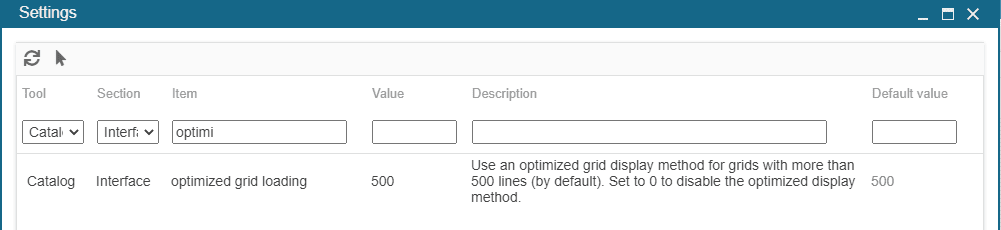To create a support ticket, start a search
Store Commander displays empty lines, what can I do?
Empty lines are displayed when you scroll down the products list in the central panel.
To avoid this display issue, Store Commander includes an option to optimize the product information load in the grids.
The option can be found under Tools > Settings > Interface > Optimized grid loading
Note that there is no specific value to use, as it is dependent on your server's resources. You'll need to try which value suits your use.