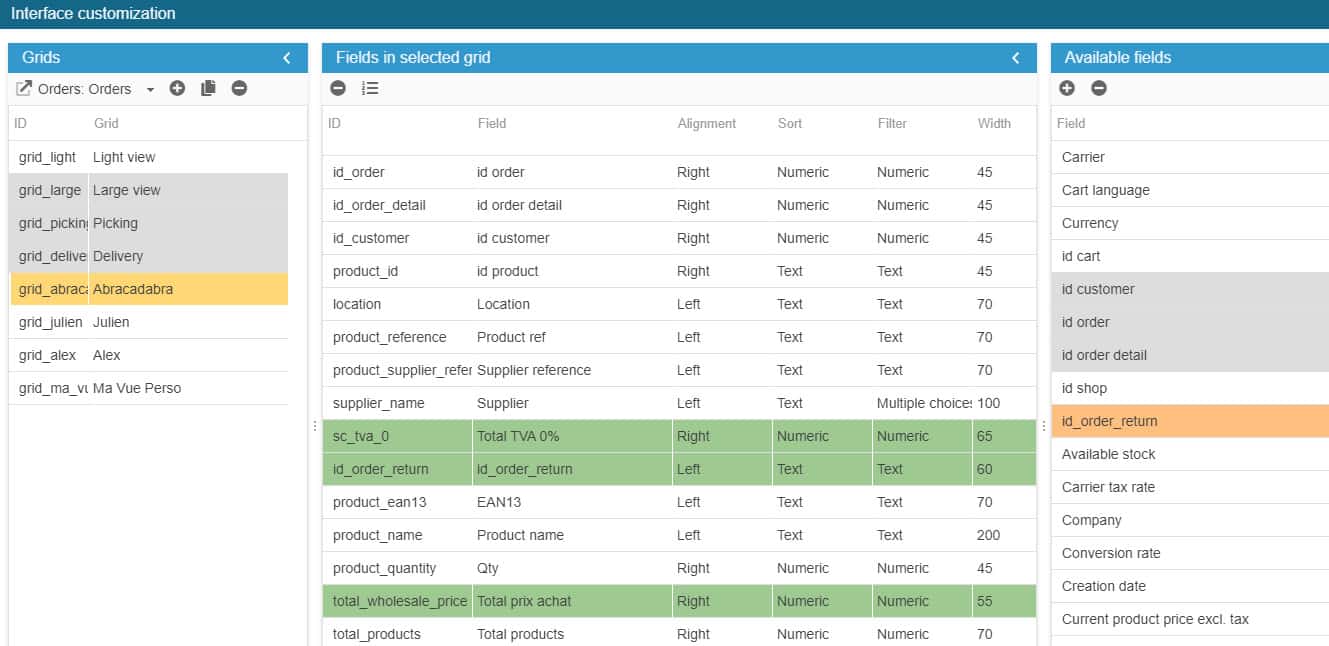To create a support ticket, start a search
Color codes used in Interface Customization interface
You'll find various color codes in the interface of the module to help you identify quickly what has been done. Here is the explanation of each color used.
- Grid List
gray: default grid
white: modified grid
- Grid Fields
green: native field modified or customized field
- Available Fields
red: compulsory field
gray: field present in the selected grid
green: native field modified
orange: customized field