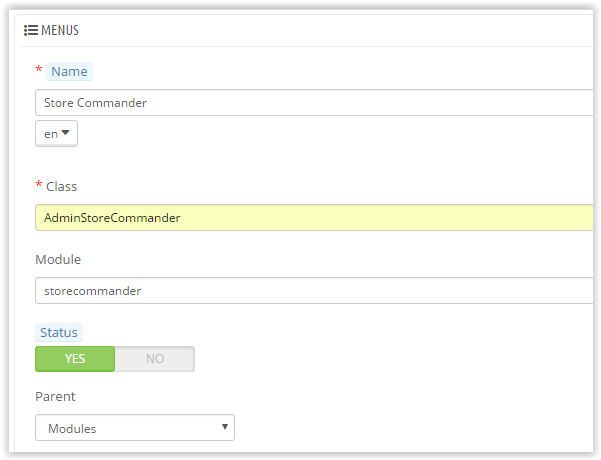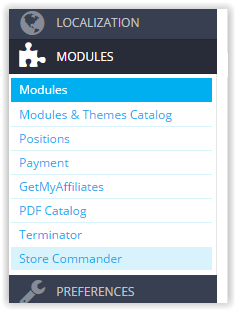To create a support ticket, start a search
How can I add Store Commander to the PS: Modules menu?
If Store Commander was not automatically added to the Modules menu in PrestaShop backoffice, follow the below instructions to insert it in the list.
From the backoffice PrestaShop > Administration > Menus > Add new
Enter the following data & save
Name: Store Commander
Class: AdminStoreCommander
Module: storecommander
Status: Yes
Parent: Modules
Store Commander is now listed under the Modules menu: