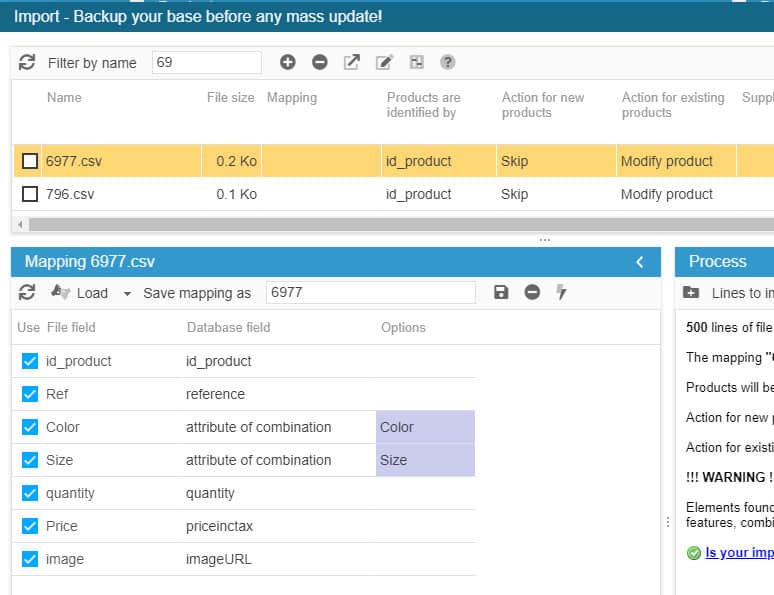To create a support ticket, start a search
Adding combinations to a product WITH NO combinations via CSV import
Here is how to add combinations to an existing product using the CSV import.
- If you want to create your products with combinations using the import tool, please refer to this article.
- If you want to add combinations to products already using combinations, please refer to this article.
The import process will modify the parent product to add the combinations with the information you'll include in your csv file.
To create combinations, your csv file will include a column for each combination group (color, size, etc).
You can then add other columns to associate various information to combinations such as reference, images, quantities, prices.
Taking the example of a TShirt using ID 6977, I want to create color and size combinations, as well as reference, price, quantities and images, and my csv file will be:
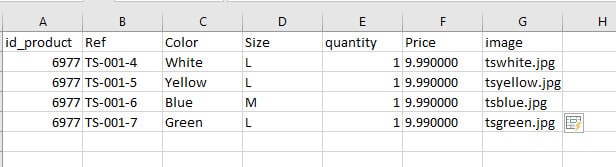
And the import configuration as follow: