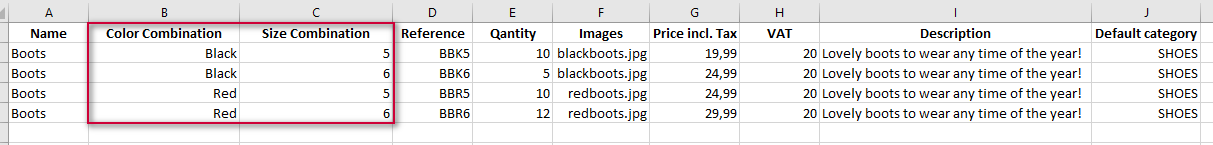Creating new products with their combinations in bulk
With Store Commander, you can create products and their combinations using the CSV import tool. This means that you can integrate as many products and combinations as you need using a CSV file.
![]() The CSV file
The CSV file
The CSV file will include:
- the product name (used to create the product and onto which the combinations will be added)
- a column for each of the attribute groups (color, size, etc)
- any other fields you wish to associate to combinations (reference, supplier reference, supplier, ean13, upc, quantity, prices, weight, images)
- any other fields you wish to associate to parent products (description, categories, supplier, manufacturer, etc).
![]() The mapping used
The mapping used
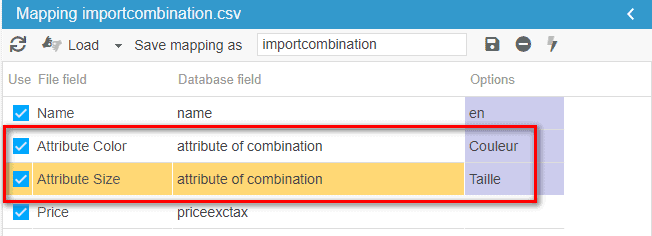
Please remember that if 'attribute of combination' is included in an import mapping, this means that combinations will be created. These fields are NOT used to update existing combinations, but to create combinations.
![]() The identification options used
The identification options used
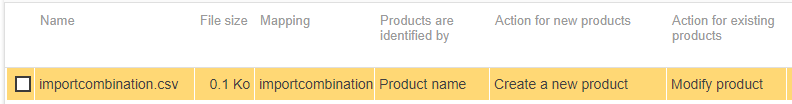
The product name will be created together with its first combination (1st line of the CSV file) ==> creating new product name
The next combination will be added to the product name (2nd line of the CSV file) ==> modifying the product name (created on the previous line)
Etc.
Find the steps in image:
 Tips
Tips
- If an attribute used in your CSV file does not exist in the list of attributes in your catalog, it will be created automatically and added to the list of attributes during the import process.
- Note that attributes names are case sensitive. Therefore, if the attribute 'Yellow' exists and your CSV file includes 'yellow', the latter will be considered as a new attribute and will then be automatically created.
- In the case where your products already exist in your catalog with combinations, and you would like to change those combinations, please refer to this article.