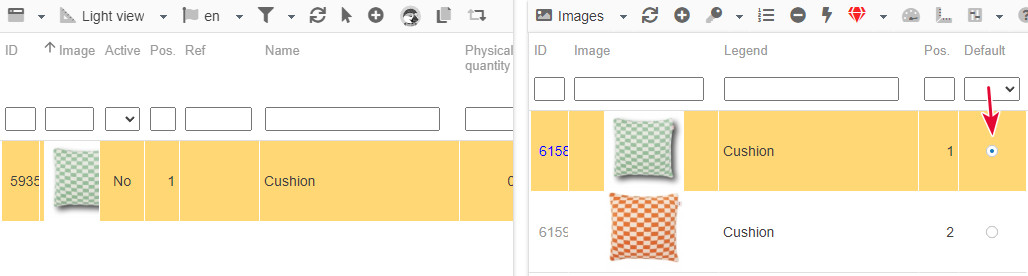To create a support ticket, start a search
How to decide on the default image when adding images via csv import
When adding images to products via csv import, whether you're creating or modifying products, you can decide which image will be the default/cover image: by specifiying its url in a column called 'Default image' in your csv file.
Another column will use urls of other images.
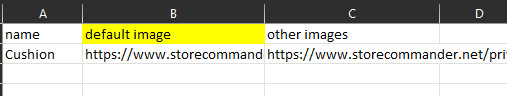
This column will correspond to the field called 'imageURL default' in the mapping of your import:
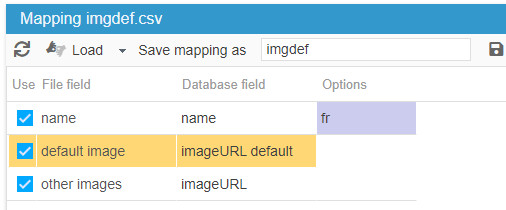
The image you indicated in your file is then set as default.