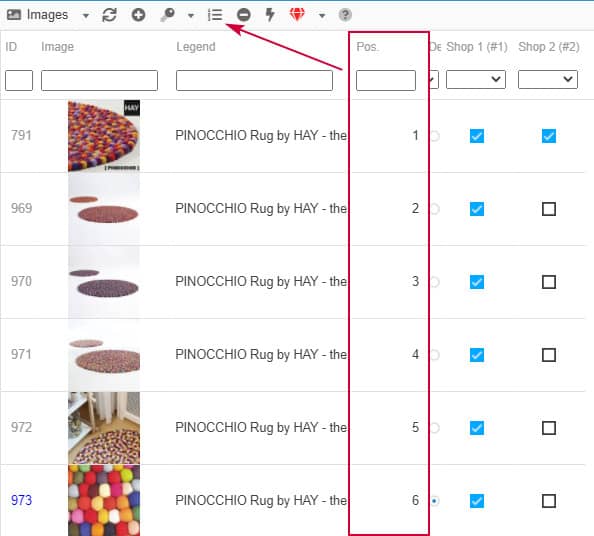To create a support ticket, start a search
Changing the image order display
Your products are using multiple images and you'd like to change the order of these images?
You can easily and quickly modify their position from the Images panel in the Properties column, right hanside.
You simply need to drag and drop them to set the new order, and then validate by clicking on the icon ![]() on the toolbar.
on the toolbar.
The new order will be apply in real time on the front office.