Adding existing combinations to other products
When you add new products to your catalog and would like to associate combinations that already exist but for another product, no need to waste valuable time recreating manually these combinations for each new products using the PrestaShop back office.
Store Commander is here to save you precious time. Thanks to its copy/paste option, you can simply add existing combinations in bulk onto your new products in just a few clicks. Here is how:
From the Products panel, select the References view from the drop-down menu
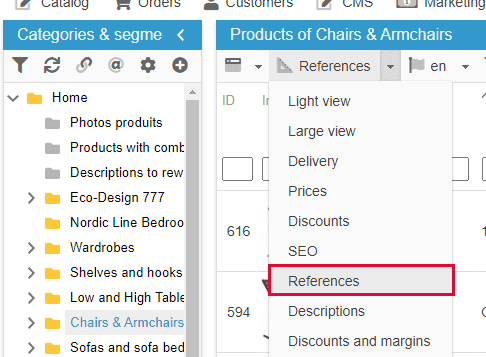
Select the product using the combination you wish to associate to the new products
With your mouse in the Combinations column, right-click and select Copy
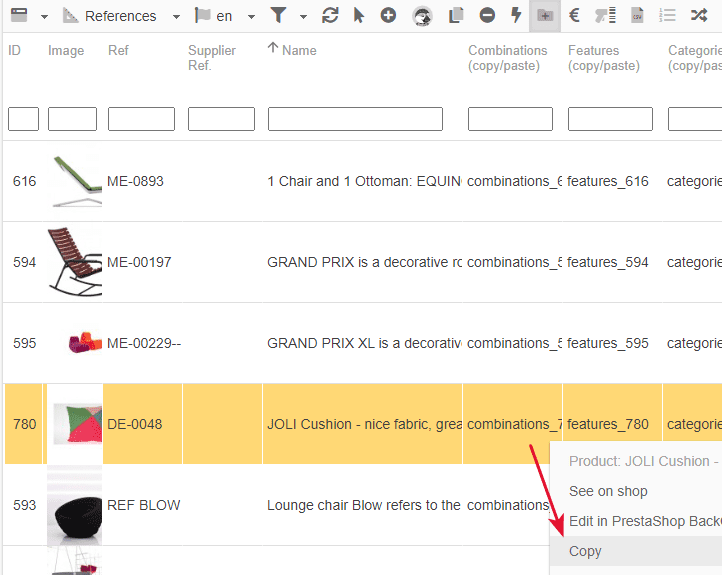
Then select the new products (CTRL + SHIFT or the CMD key if you are working on MAC or click on the Select All icon ![]() ). With your mouse in the Combinations column, right-click and select Paste
). With your mouse in the Combinations column, right-click and select Paste
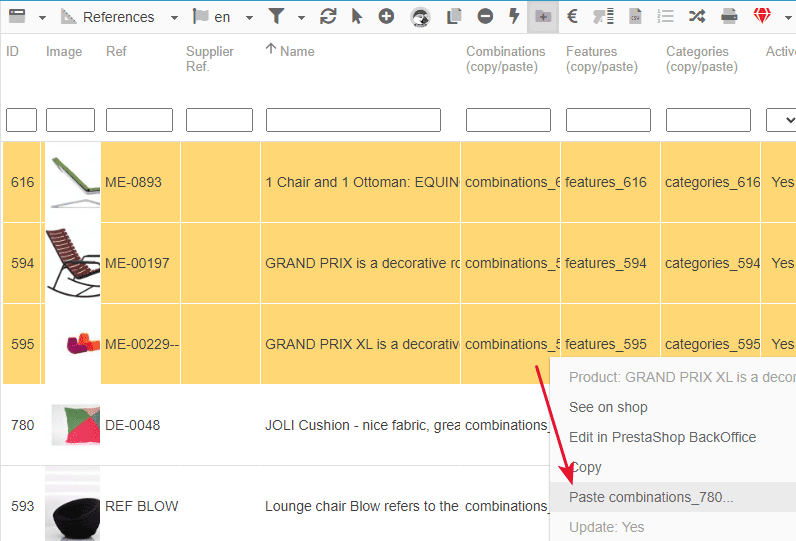
When refreshing the grid, the combination is then pasted onto all selected products.
Note that the number used in 'combinations_xxx' is the product ID.