To create a support ticket, start a search
Changing the display order of products features on product pages
With Store Commander you can modify the display order of products features on your products pages.
In the Features window, we added a new icon to save positions on the toolbar, allowing you to save the order you would have set in this panel.
A 'position' column has also been added so that you can change the display order in this panel without having to apply it on the front office.
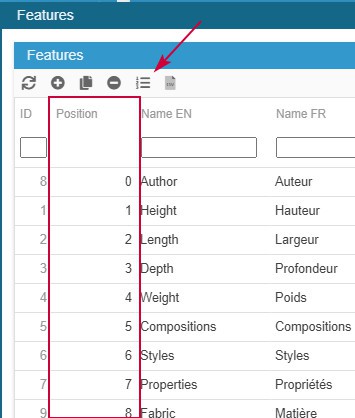
To modify the order of the products features on the products pages, simply drag & drop the lines where you would like them to be. The line you are moving will be displayed on a pink background:
Then click on the ![]() icon to save these new positions. The position numbers are also modified upon saving.
icon to save these new positions. The position numbers are also modified upon saving.