To create a support ticket, start a search
Associating features of a product to other products in bulk
If you need to associate features of a product to another, you can do this quickly by using Sc option called 'Features (copy/paste), located in the Reference view - this includes the default category.
You'll find this option in the Reference view and the column is called 'Features (copy/paste)'.
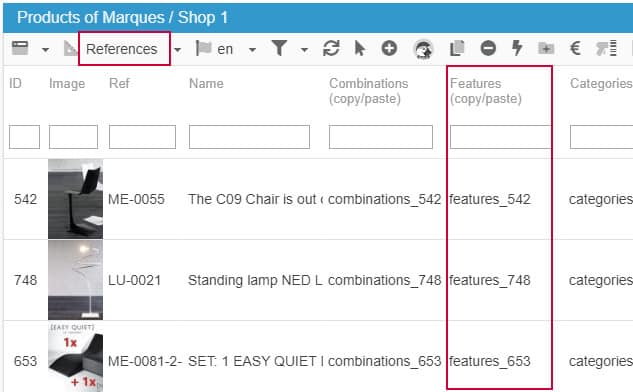
The information in this column 'features_xxx' corresponds to all features associated to the product
To use these features, right click to 'copy', and on the target product right click to 'paste'.
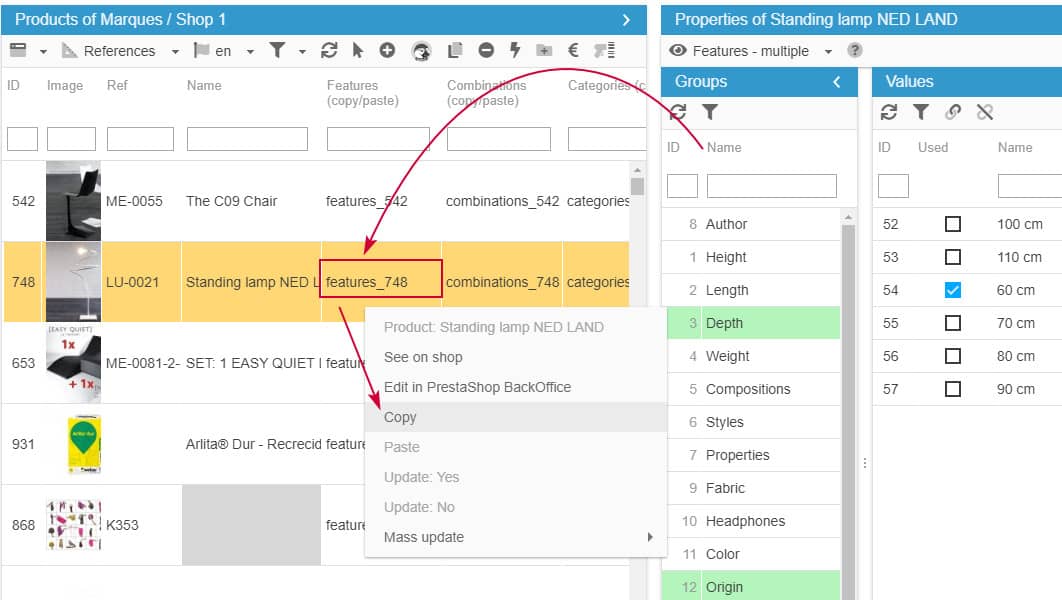
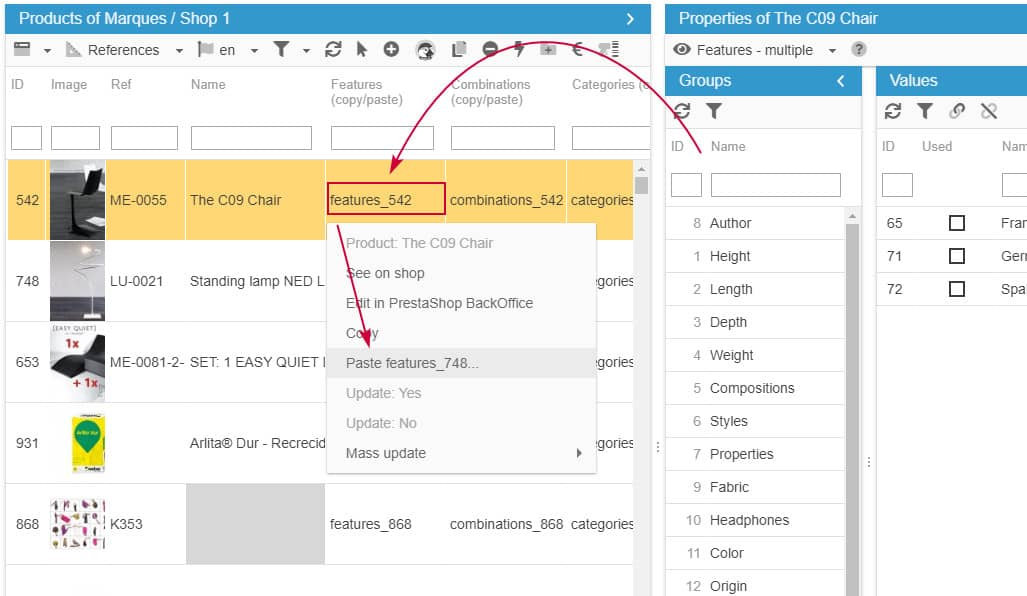
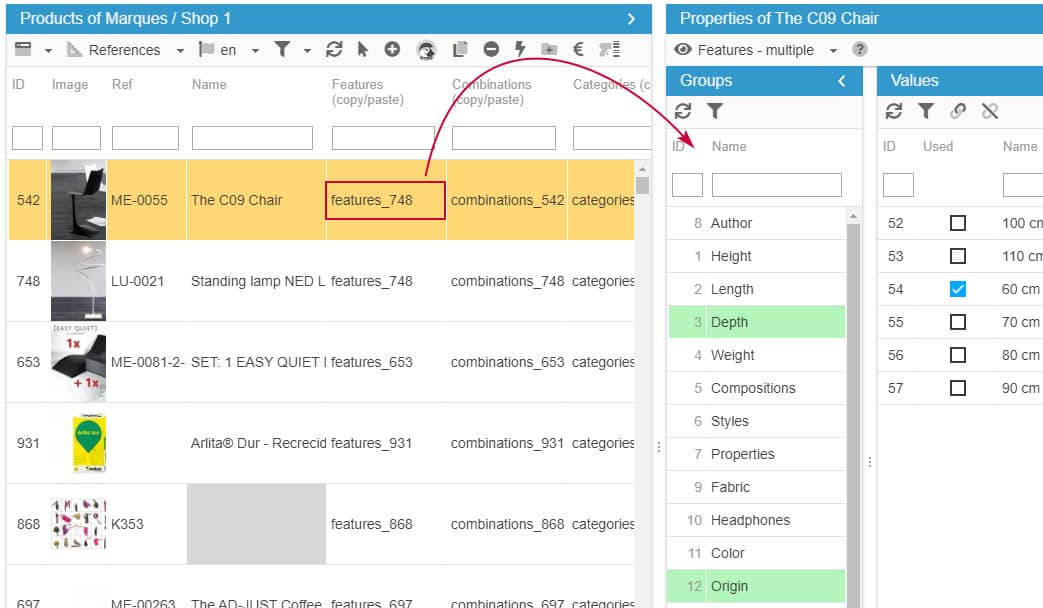
And all features associated to the first product will be associated to the new product. Of course, pasting can be done on a selection of products to work even more efficiently :)