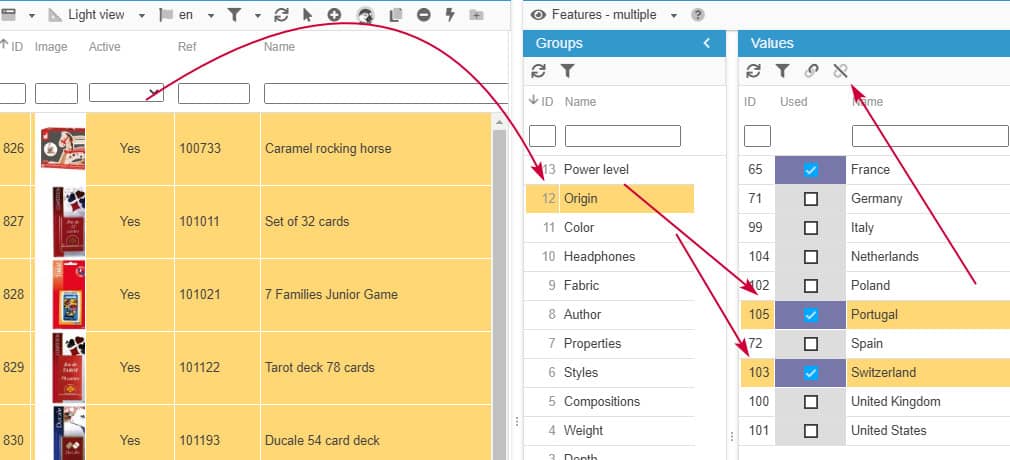To create a support ticket, start a search
Associating the same feature to multiple products
Using the time saving options in Store Commander, you are gonna be able to associate features to your products in just seconds!
To associate the same feature to multiple products (no need to repeat the same operation product by product), select the products in the central column, then choose the feature in the dedicated panel - the association is applied in real-time!
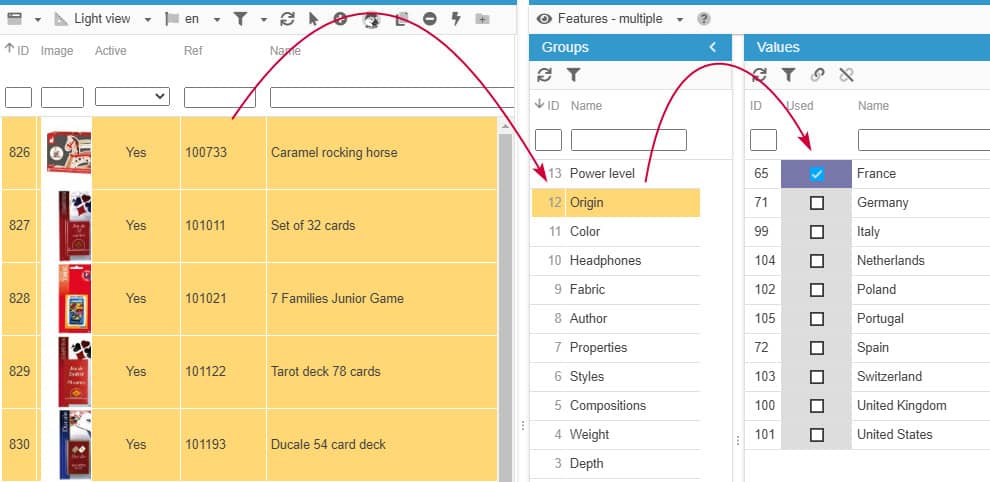
Conversely, if you want to remove a feature off multiple products, use the icon ![]() on the toolbar once you have selected the feature to dissociate:
on the toolbar once you have selected the feature to dissociate: