Duplicating descriptions onto several products in bulk
With Store Commander you can duplicate a description onto multiple products in one go, using the very handy copy/paste feature.
![]() To do so, first display all the concerned products in the Descriptions View from the Products panel.
To do so, first display all the concerned products in the Descriptions View from the Products panel.
If you cannot see this view, please refer to this article.
![]() Select the product for which you wish to duplicate the description. Right-click in the Description column and select 'Copy'
Select the product for which you wish to duplicate the description. Right-click in the Description column and select 'Copy'
![]() Then select the other products onto which you wish to apply the same description, using the CTRL or CMD key if you are working on MAC, or click on the 'Select All' icon
Then select the other products onto which you wish to apply the same description, using the CTRL or CMD key if you are working on MAC, or click on the 'Select All' icon  on the toolbar.
on the toolbar.
![]() With your mouse in the 'Descriptions' column, right-click and select 'Paste'
With your mouse in the 'Descriptions' column, right-click and select 'Paste'
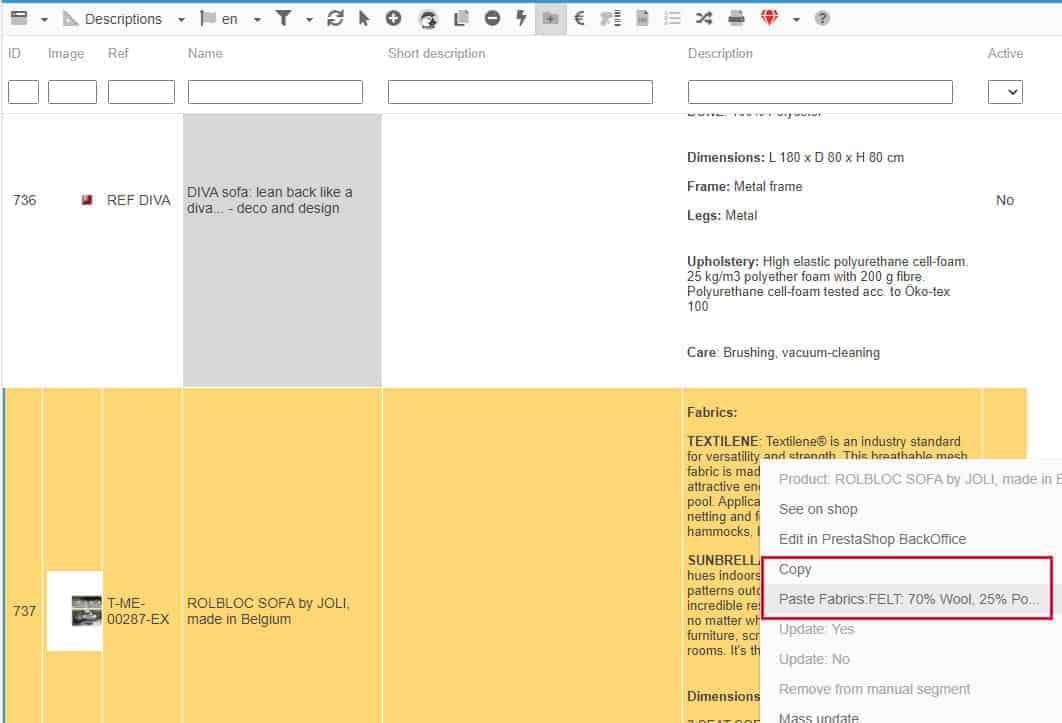
This copy/paste feature can be used to apply changes for other type of information onto multiple products in bulk.
 Tip: if you have dozens of products descriptions, or even more to add, Store Commander's CSV import tool would be more appropriate to carry out these modifications in bulk even faster.
Tip: if you have dozens of products descriptions, or even more to add, Store Commander's CSV import tool would be more appropriate to carry out these modifications in bulk even faster.