Where do I manage my customers in Store Commander?
Store Commander allows you to setup customers operations to convert into sales, to follow-up, to cross-sale, and a lot more.
There are two different ways to do so in Store Commander.
Products Catalog > Properties panel > Clients panel
In this panel, you can see customers have ordered the product selected in the central column. You can then offer complementary products to sell more to customers who have already ordered (se cross-selling article here)
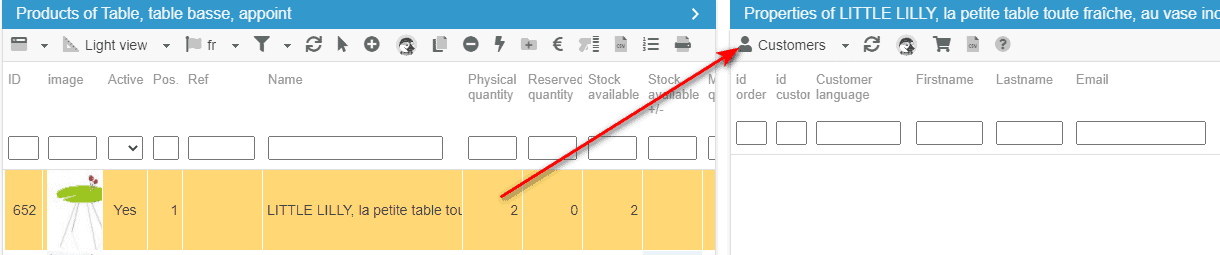
Customers menu
The Customers interface is accessible on the 'Clients' menu on Store Commander's main toolbar:
This is where you can manage all your customers related information in bulk: contact details, cart language, last connection, clients groups, validated orders, messages, and much much more.
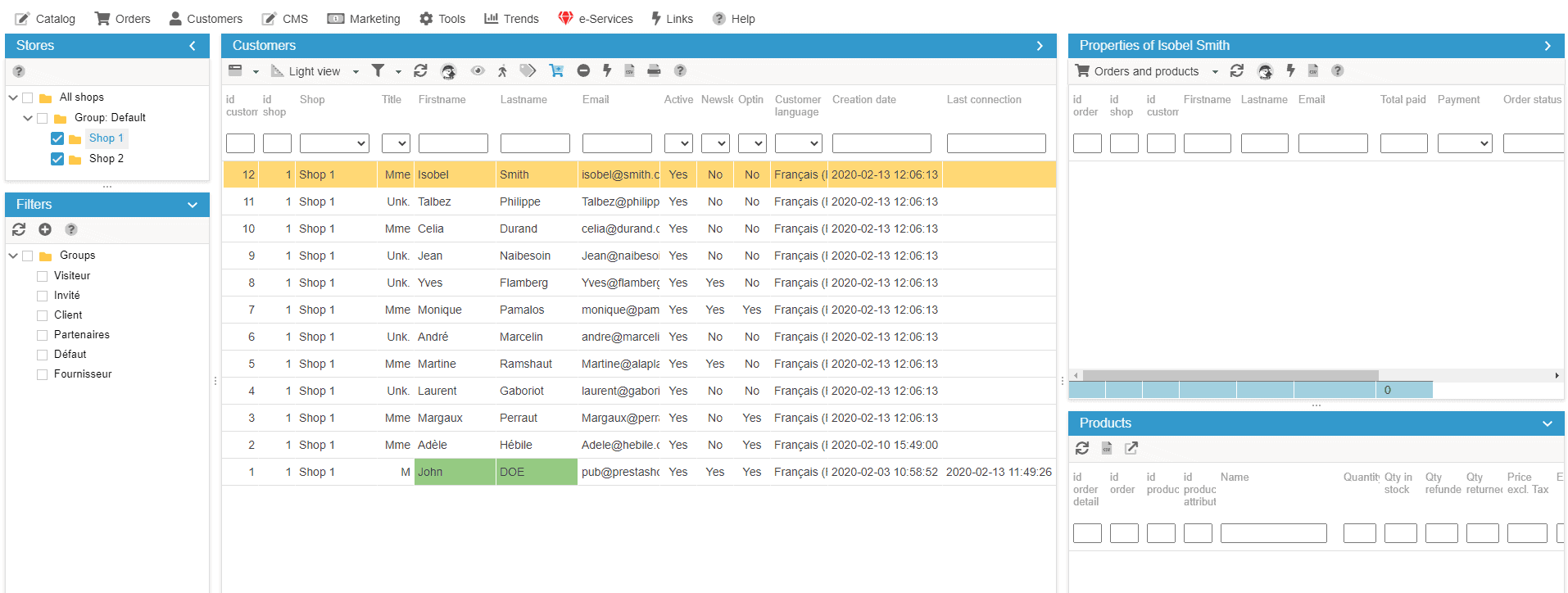
Related articles