To create a support ticket, start a search
Inviting all your local customers to a product launch event
You have a physical store and you would like to send a hard copy invitation to your local customers for a product launch event?
Nothing could be simpler.
With the Adresses view in Store Commander, you can filter your customers list by postcode, by city or even by country or user's language!
In the below example, we will look for customers in the same city so that you can invite them to a cocktail drink for the launch of a new brand.
- From Store Commander Clients interface, display the Addresses view
- Filter in the City column
- All customers living in this city are now displayed in the grid
- You can now export the list in a spreadsheet. Refer to this article for further details on the Quick Export option.
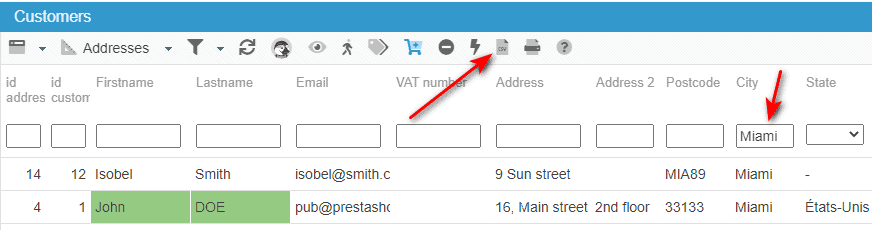
You can now use this list with your usual mass-mailing tool to send your invitations.