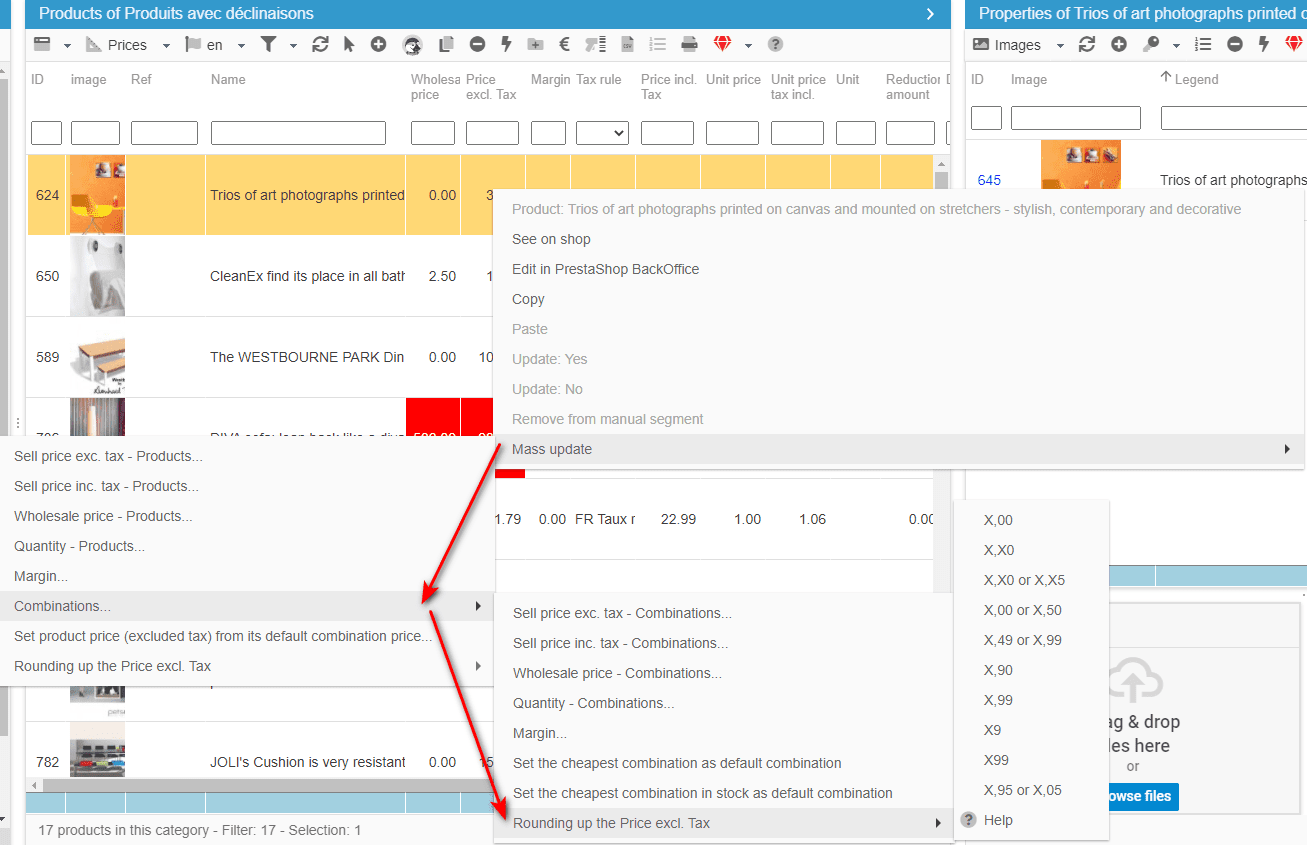Rounding combinations prices up in bulk
Store Commander allows you to round the prices of your products combinations in bulk very quickly.
Rounding options can be found in the popup menu (right-click) when your mouse is located in one of the 3 prices columns: wholesale price, price excl. tax and price incl. tax.
You will then see 10 options available.
Let's take the example of a t-shirt priced 8.92€ after a tax change. The rounding options will be:
X,00 will round the price of 8.92 to 8.00
X,X0 will round the price of 8.92 to 8.90
X,05 will round the price of 8.92 to 8.90
X,49 will round the price of 8.92 to 8.49
X,50 will round the price of 8.92 to 8.50
X,90 will round the price of 8.92 to 8.90
X,99 will round the price of 8.92 to 7.99
etc...
Since price rounding options are part of the mass-update menu, they can be mass-applied to dozens or even hundreds of combinations in 2 minutes.
You can for instance select all products in a specific category and apply the roundup option to all by selecting them beforehand.
Note that the option will be greyed out if your mouse stands in a column other than the 3 mentioned above.