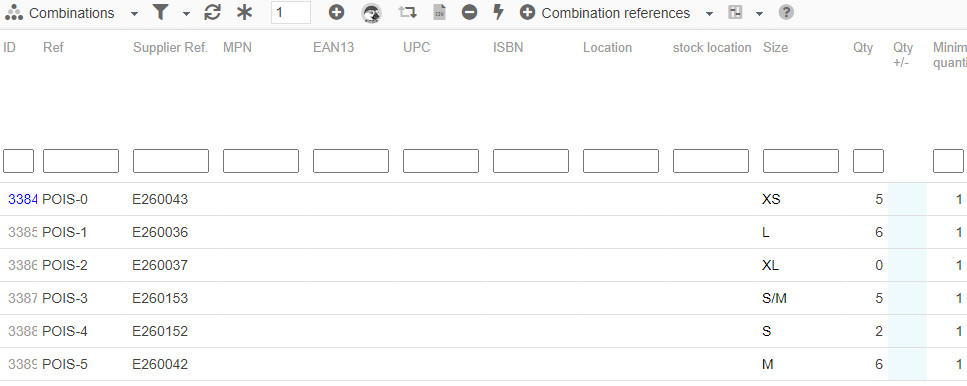To create a support ticket, start a search
Deleting a combination group off the combination grid for a product
If you have a product using more than one attribute group, and you want to remove one of them, you can easily do so within the Combinations panel in Store Commander.
Taking the example of this product using 2 groups: Color and Size
I would like to remove the Color group.
To do so, I need to replace each color attribute with the value " - "
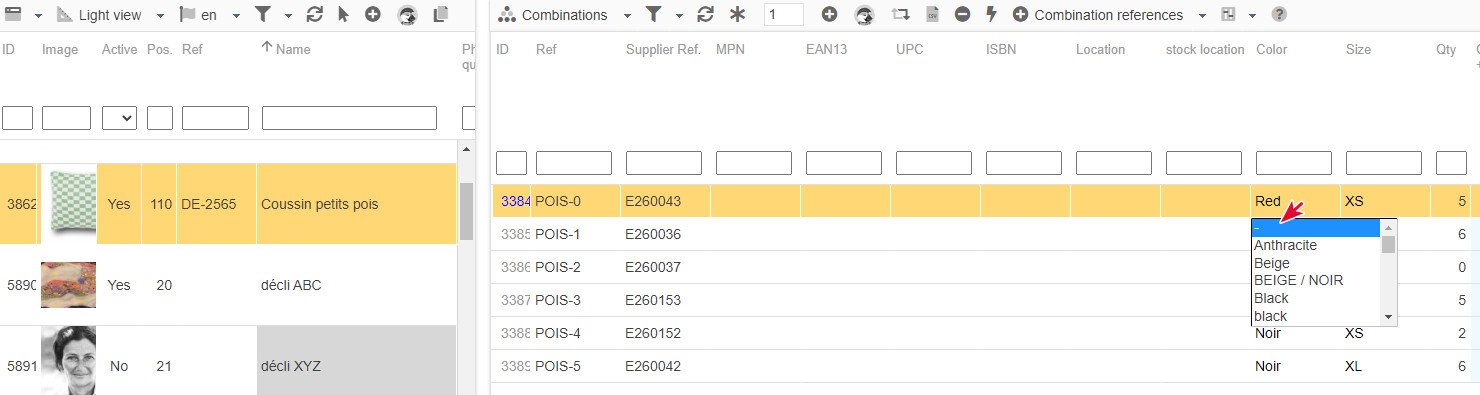
Apply the modification on the first attribute, and then copy the new value " - " to then paste it on all the combinations.
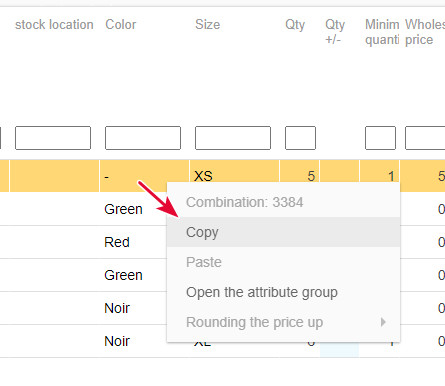
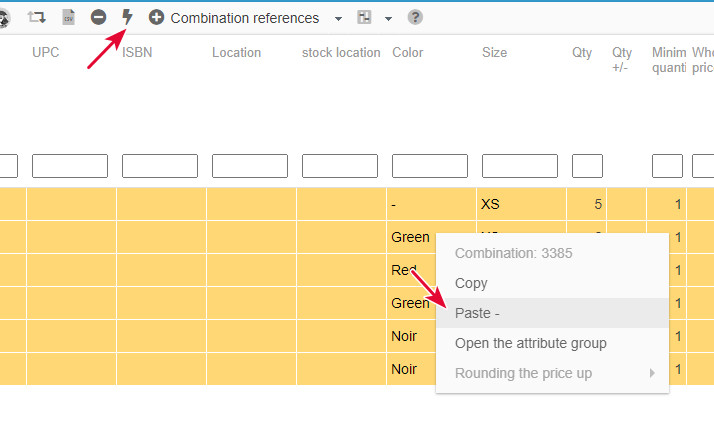
Finally, refresh the grid, and the Color group is no longer present.