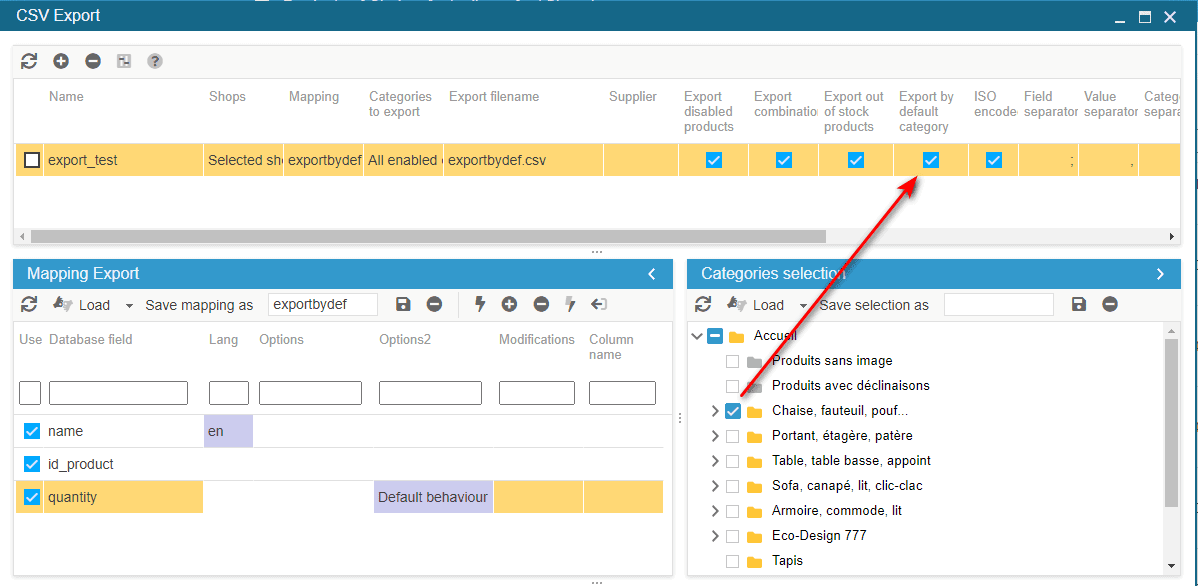Finding out if a category is a default category
A product can be present in multiple categories. One of these categories will be set as the default category (for the SEO data).
When you select a category in Store Commander, all products displayed do not necessarily use that selected category as their default's.
To find out what are the products using the selected category as their default category, enable the 3 option located the category toolbar ![]() .
.
In the below example, there are 64 products in category Lamps, but only 10 uses this category as their default category.
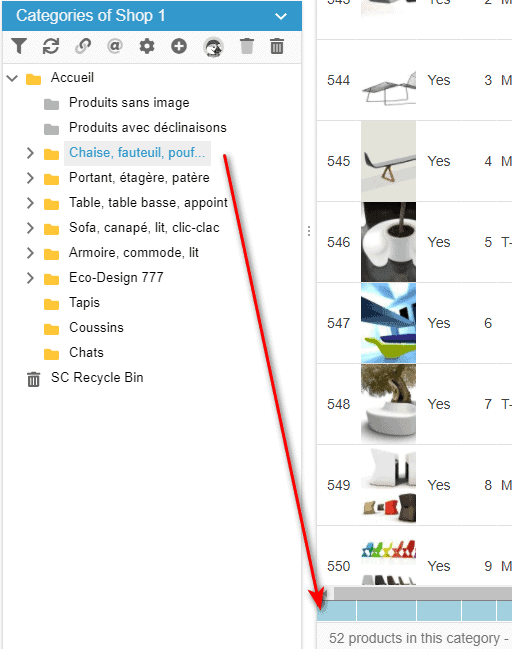
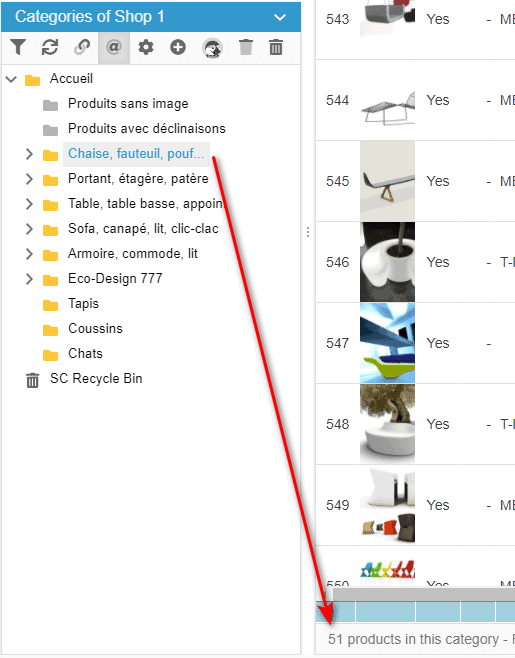
This option is very useful when running CSV export, and the number of products exported does not match the number of products you can see in the category in the interface, when the option 'export by default category' is ticked in your export configuration.
Option ticked: 10 products will be exported // Option unticked: 64 products will be exported