CSV Import: Creating categories for your new products
When integrating new products using the CSV import, you can specify categories to add them into, whether these categories exist or not.
Indeed, with Store Commander, you can also create categories, at the same time as creating products, with a CSV import.
For Store Commander to create categories in your catalog, you need to specify the full path - to make sure categories are created at the correct place in the tree structure.
Your CSV file will be like this:
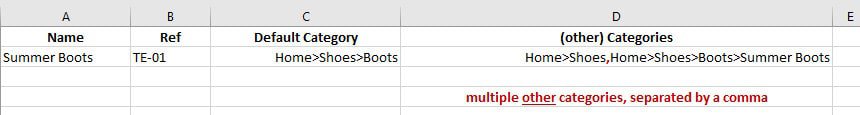
In the above example:
The default category will be Boots that will be created under Home>Shoes.
The product will also be added to 2 more categories: Shoes and Summer Boots
In your import configuration, you will need to tick the option:
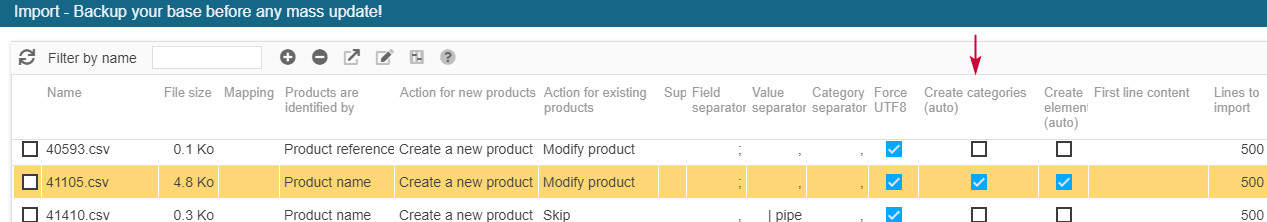
Important note:
Ticking the option 'Create Categories (auto)' will create all categories specified in your CSV file, whether some exist or not. The import process des not check the categories and therefore will create categories automatically. Therefore, make sure all categories in your CSV file need to be created, otherwise you will have duplicated categories.
Also note that you can create just categories (name, image, description, SEO, groups) using the import tool dedicated to categories - different from the product import - see related article below.