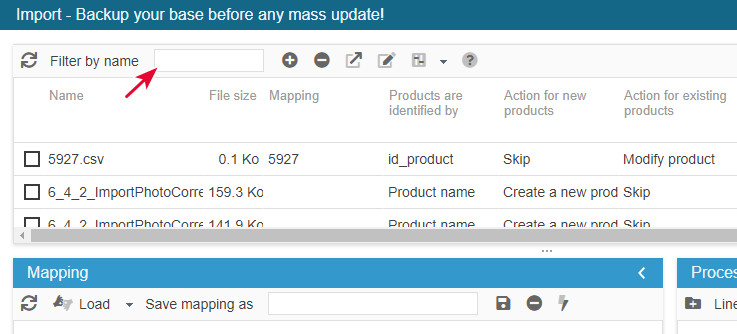To create a support ticket, start a search
Tip: Changing the display order of import files
The list of your import files are listed alphabetically within the csv import window in Store Commander.
You can change this by listing the files by add dates.
Select your option in Sc Settings, Tools menu:
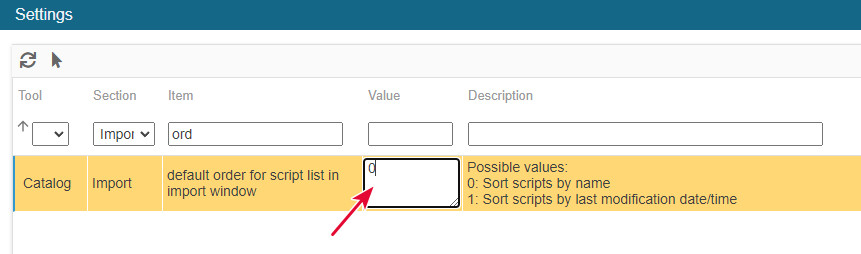
Also note that you can still sort the information by column, by clicking the title of the column you want to sort.
Don't hesitate to use the search tool at the top of the window as well.