Managing product carriers using CSV import
With Store Commander's CSV import, you can associate/dissociate existing carriers to your products (new or existing).
Associate carriers
Your CSV file will contain a column in which you enter the name of the carriers, as they are displayed in the corresponding Store Commander grid, separated by a comma if you associate several carriers on the same product (the comma being the default separator).
On the other hand, if you have the same carrier to associate to several products, your CSV file will use the following format :
.
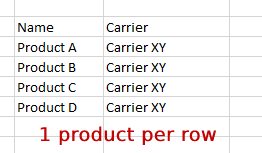
Dissociate from carriers
The mapping option entitled 'Action: Dissociate carriers' allows you to dissociate carriers from a product in order to associate new ones.
Your CSV file should include this dissociation column at the very beginning of the file (because it will be the first action that will be taken into account during the import process), with the value 1 (for yes), and possibly a 'carriers' column to associate the new carriers.