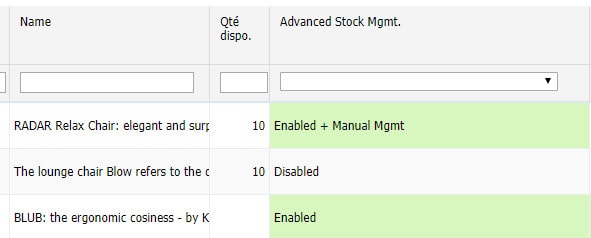To create a support ticket, start a search
What are the different Advanced Stock Management options?
Once the Advanced Stock Management option is enabled in PrestaShop backoffice, new columns are added to Store Commander's interface:
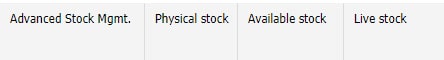
Advanced Stock Management includes 3 options:
- Disabled: no warehouse is associated to the product and the stock management is manually done
- Enabled: one or more warehouses are associated to the product and the stock management will be done in the 'Advanced stocks' grid
- Enabled + Manual Mgmt : a warehouse is associated to the product but the stock management will be done manually