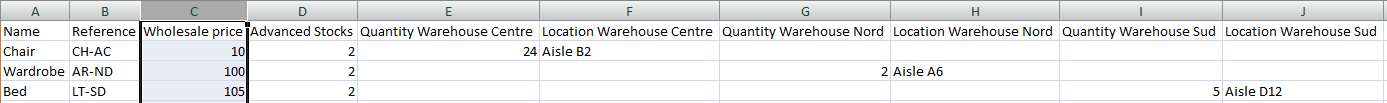Creating and mass-associating new products to a warehouse
With Store Commander's CSV import tool, you are going to feed 4 birds with just one seed!
Indeed, you will be able to :
- create your products in bulk
- enable the advanced stocks mode for these products
- associate them to your warehouses
- and finally add their location in the warehouses
And all of the above in a single import process!
Your CSV file will include all necessary information to create your products - the screenshot below includes only the fields related to this article.
Name: Name of product
Reference: Product Reference
Wholesale Price: This field is required when adding quantities to warehouses when the advanced stock mode is enabled
Advanced Stocks: Enable = 1 (please refer to this article for more information)
Quantity - Warehouse: For an easier identification, add the name of the warehouse in this column
Location - Warehouse: For an easier identification, add the name of the warehouse in this column
Once the import is completed, your products will be created, the advanced stocks management mode will be enabled and the products will be associated to the warehouses specified in the CSV file. Quantities and locations will also be added to the warehouses specified in the CSV file.