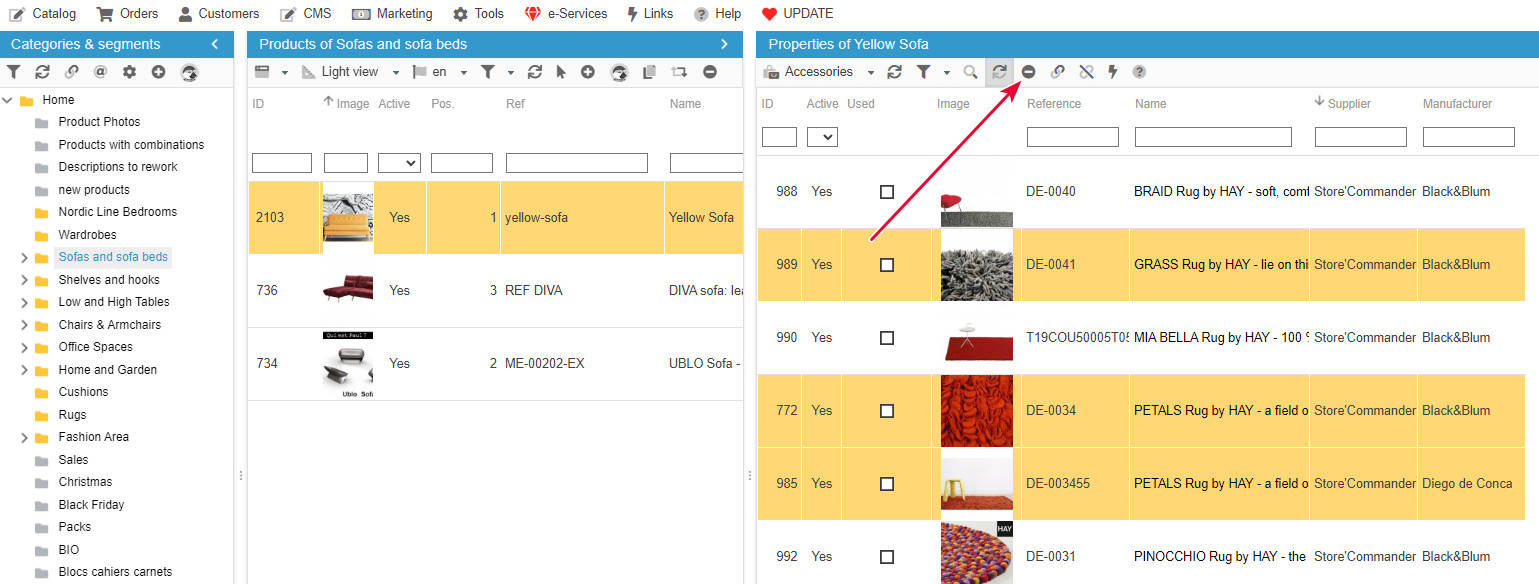To create a support ticket, start a search
Remove products off the accessories list
If you know that some products will never be accessories to others, you can remove them form the list of accessories in the corresponding grid in Store Commander - property column.
Select the concerned product(s) in the list before hitting the ![]() icon on the toolbar.
icon on the toolbar.
Please note that this action does not delete products off your store, but simply removes them from the list of accessories in Sc.