To create a support ticket, start a search
Modifiying prices on variants in bulk
The Variants panel, located in the property column of the App, displays all information related to product variants.
In this panel, you can view, edit and modify prices: double click the cell to modify, enter to validate, that's done.
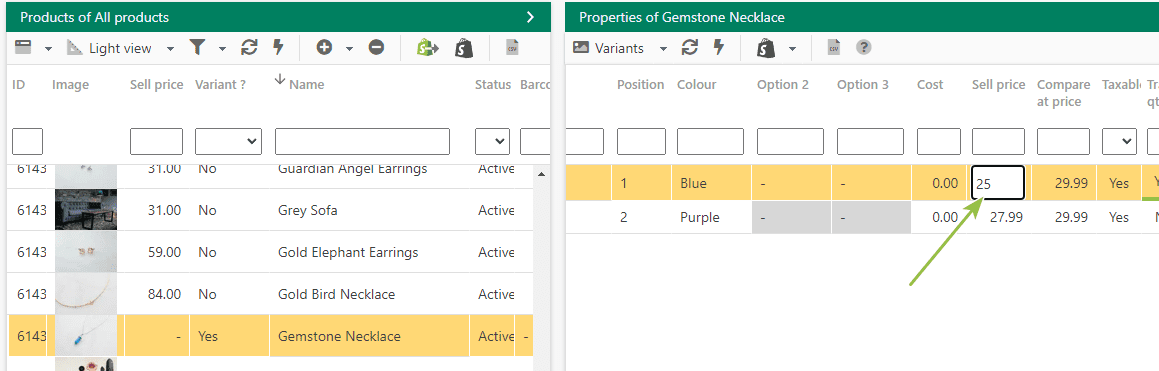
To modify in bulk, meaning applying the same price value to multiple variants in just a couple of steps, right click on the modified price > copy
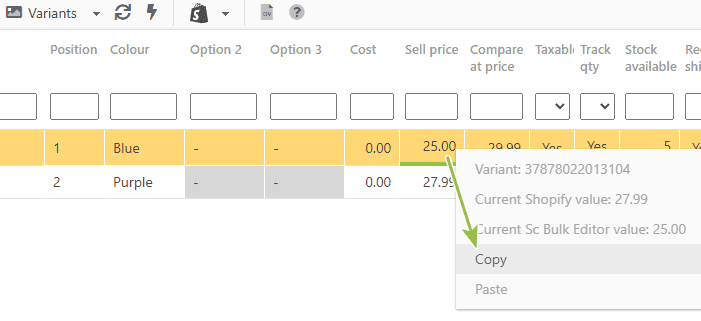
Select the other variants onto which you want to apply the same price, using the CTRL key of your keyboard or using the mass selection icon on the toolbar![]() > paste
> paste
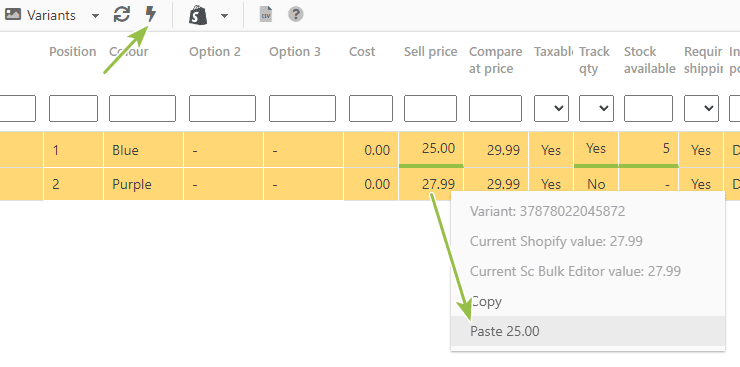
This copy/paste option is a very efficient tool to apply the same value onto a selection of variants in just a clicks.