To create a support ticket, start a search
Accessing and modifying product variants quickly
On the right hand side, the Properties column shows a grid dedicated to your products variants which enable you to modify them very quickly.
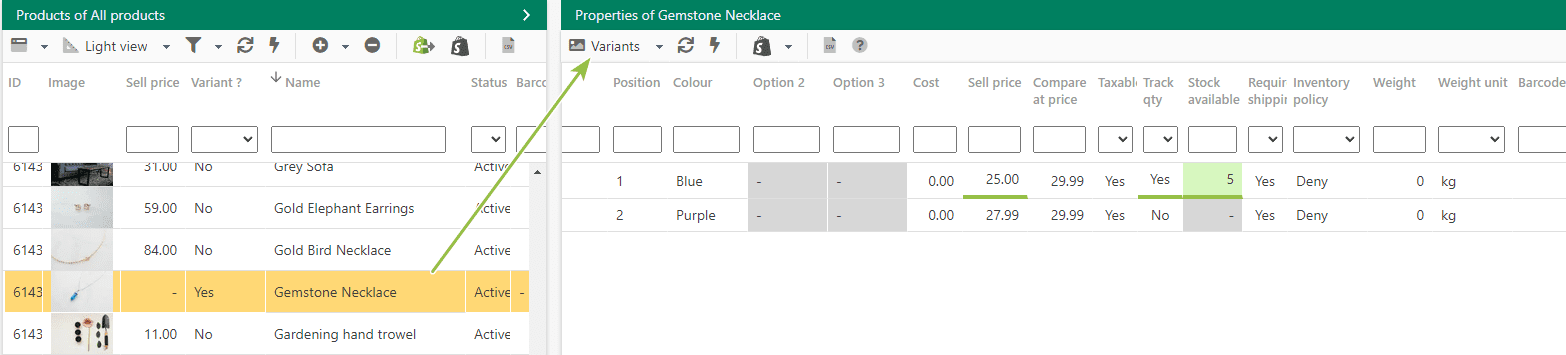
In this grid, you can edit information by double clicking relevant cells, then apply changes such as prices, stocks...
Furthermore, you will find an additional grid on the right allowing a fast association of images to your variants, as well as stock on specific locations.
Related articles