What does the orange underlining mean?
Whenever you modify information on your products within the Sc App, they will not be automatically applied to your Shopify store.
These modifications will then underlined in orange in the interface, to indicate that they need to be sent to your Shopify backoffice in order to be effective on your shop.
Examples below show that a product name has been modified, and track quantity & stock on another product. Both information are underlined in orange:
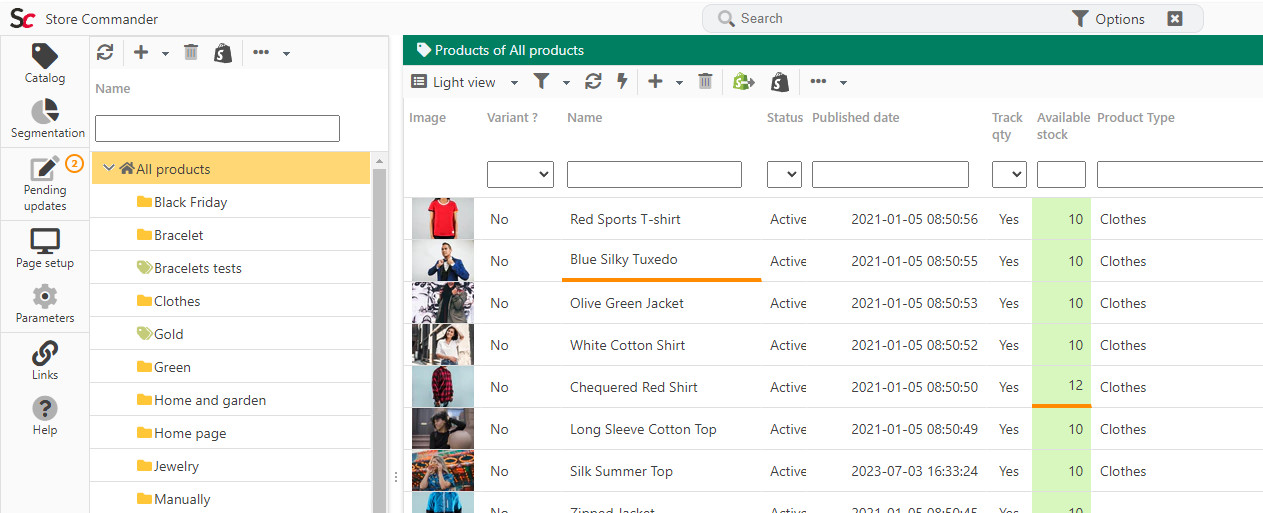
On this other product, its image legend has been modified, and waiting to be sent to your Shopify backoffice:
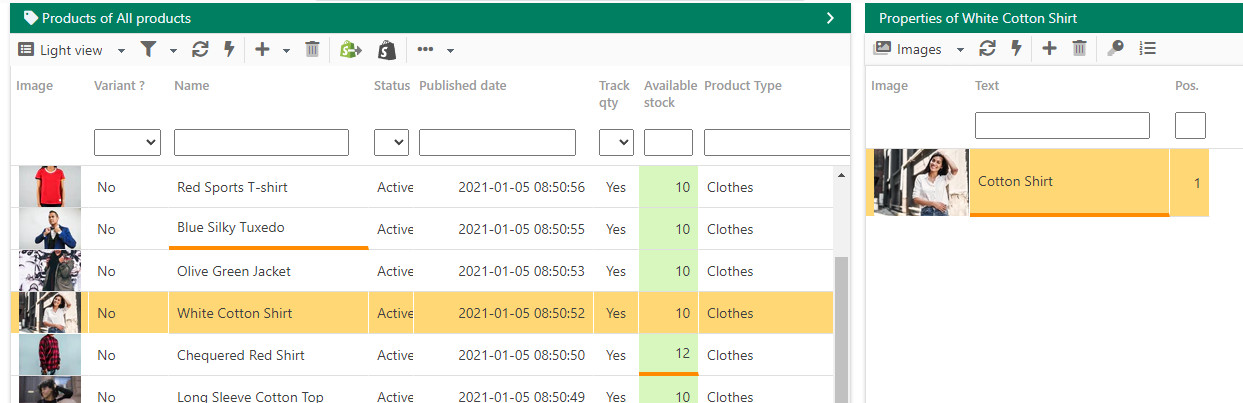
This orange underlining will disapear once you validate the modifications via the synchronization process here:
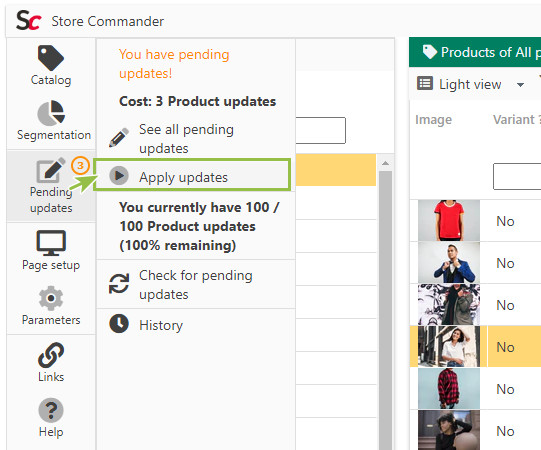
And then, modifications made in Sc App would have been sent to your Shopify backoffice and effective on your online shop.