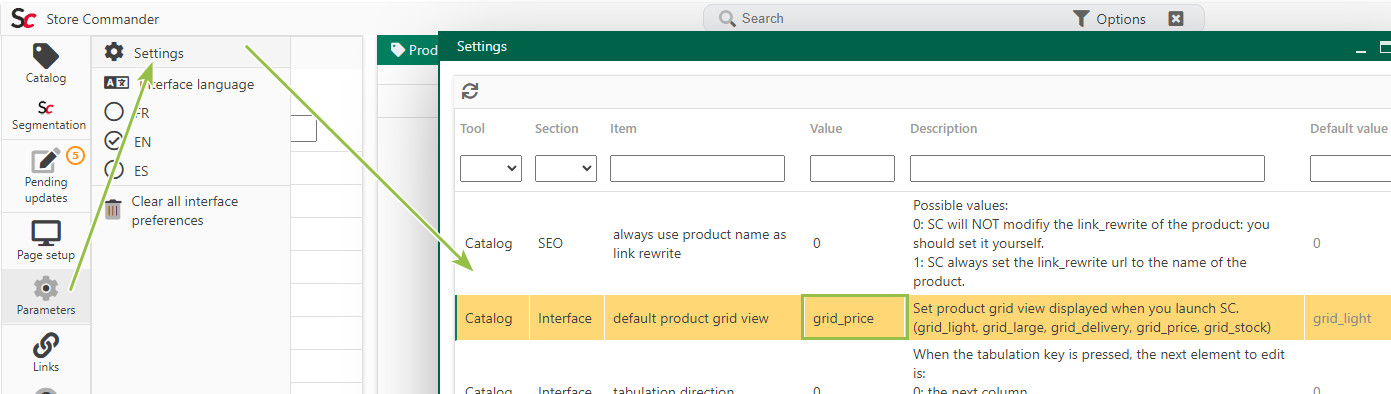To create a support ticket, start a search
Can I modify the default view when I open Sc App?
When the Sc App opens up, the default view (central column) that will be displayed is the Light view.
You can decide which default view to use when opening up the App.
Go to Parameters > Settings, and navigate to Catalog > Interface > Default view : modify the existing value with the name of the view you want to be set as default.