Quick Export option: a simple copy/paste
Information displayed in the grids of the App can be exported onto a spreadsheet like Excel for example, using the Quick Export option.
On the product toolbar (central column), you'll find this functionality using the icon ![]() Export grid in CSV format.
Export grid in CSV format.
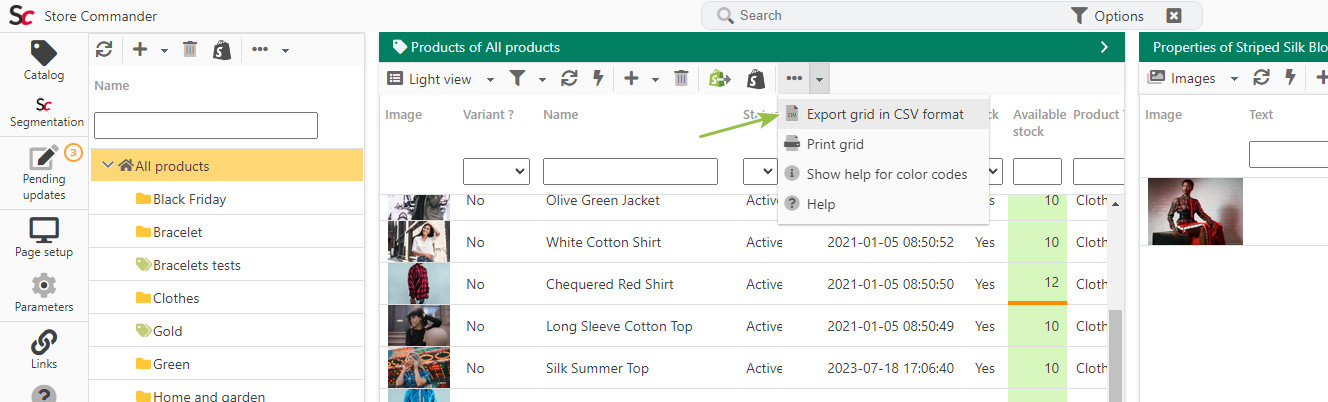
When you click on this icon, a window will pop up containing the grid information, on a colored background (meaning the data is already selected).
You can now use your keyboard to copy with CTRL+C or CMD+C if you are a Mac user.
Open your spreadsheet and paste with CTRL+V or CMD+V.
That's it, the Store Commander view/grid is not on your Excel, OpenOffice spreadsheet.
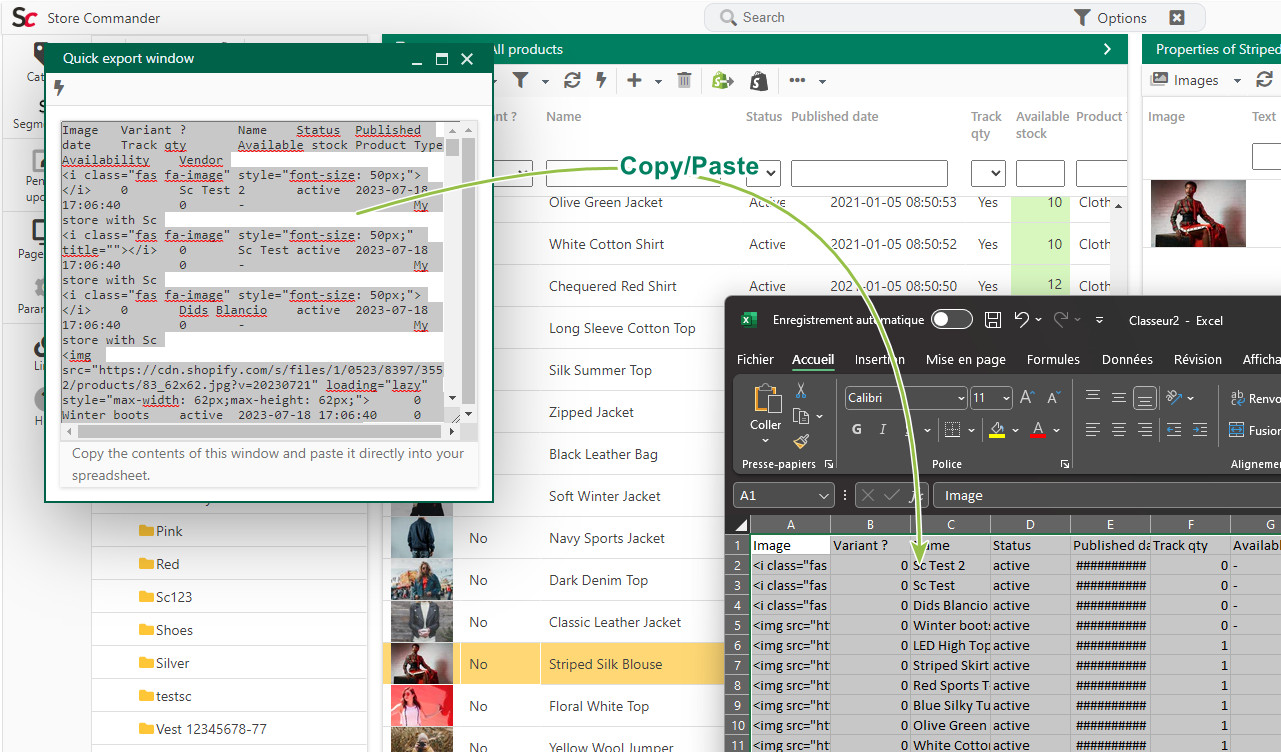
This functionality is also available in the Variants and Metafields panels.
Tip: before using the quick export option, you can sort or filter the information in the grid, in order to refine the data that you are working on the spreadsheet.
On the other hand, hidden columns will still be exported.
Another time saver for you :)