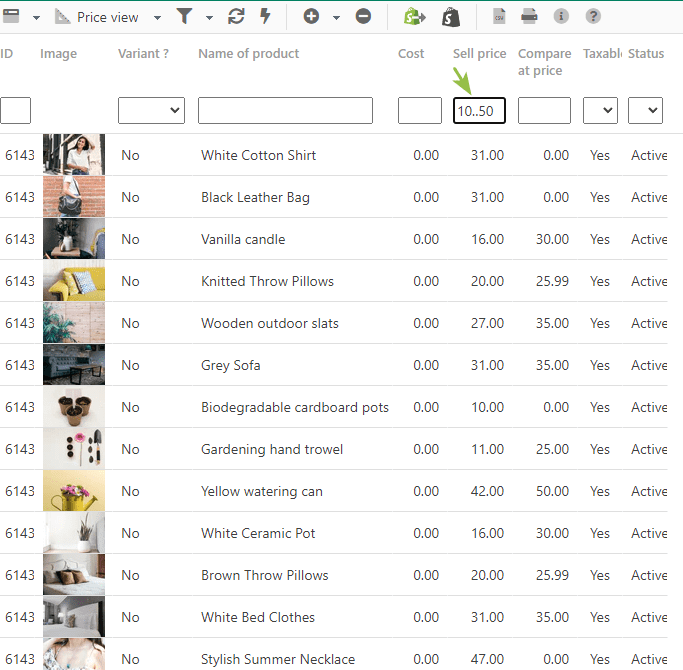To create a support ticket, start a search
Filtering products according to a price range
The Sc App interface allows you to filter information displayed in the grids, like in the central column of the interface.
Operators can be used in numerical columns, such as price fields.
For example, to filter and show products with a price between 10 and 50, enter 10..50 in the filter box of the price column: