To create a support ticket, start a search
How can I activate multiple products in bulk?
With Sc App you can modify the status of multiple products in just one action using the copy/paste option.
The first step is to modify the status on a first product, copy the new status value, and then paste it onto multiple other products.
The copy/paste option is available in the popup menu: right click on the value to copy/paste.
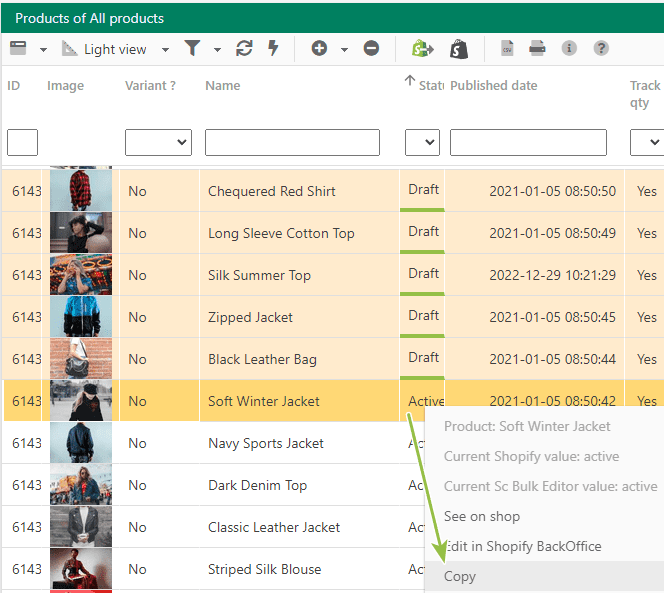
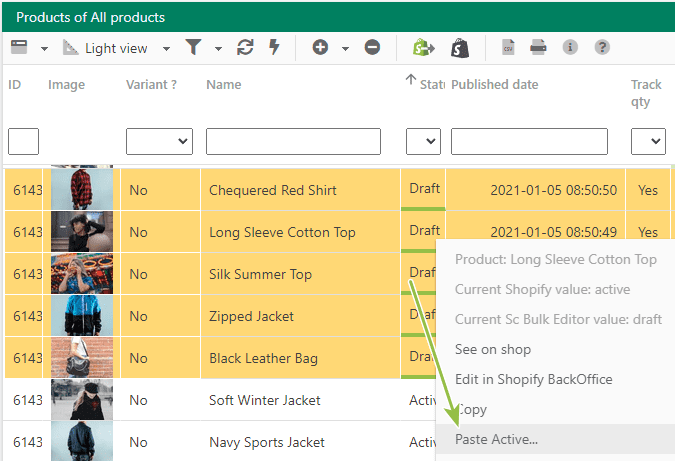
Related articles