To create a support ticket, start a search
How to modify metafields in bulk?
Metafield values are visible and editable in the Metafields panel, located in 3rd column, the Property column.
If you select multiple products in the central column, all associated metafields will be displayed in the property panel:
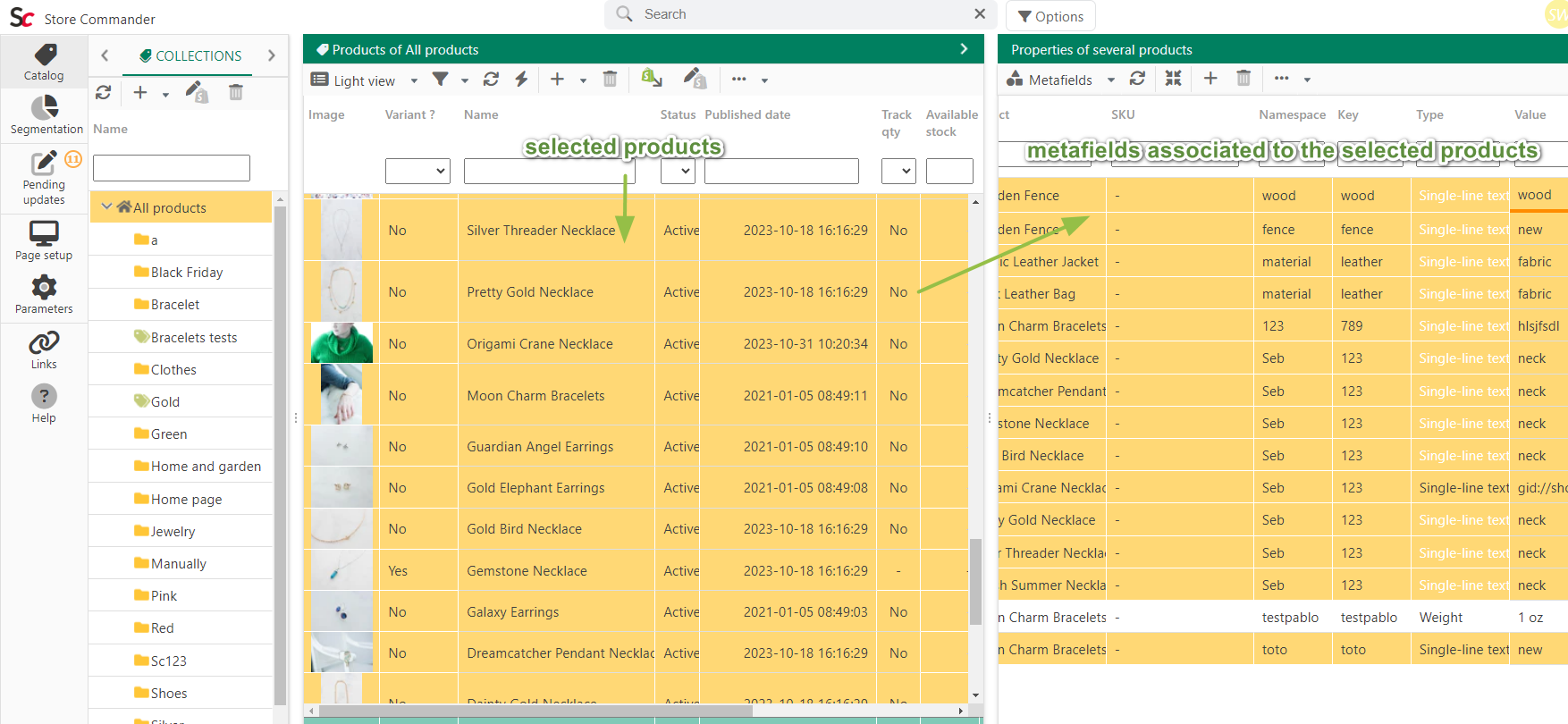
And now you can modify the same value on multiple metafields quickly.
Start with editing the first value, then right click it and select 'Copy'
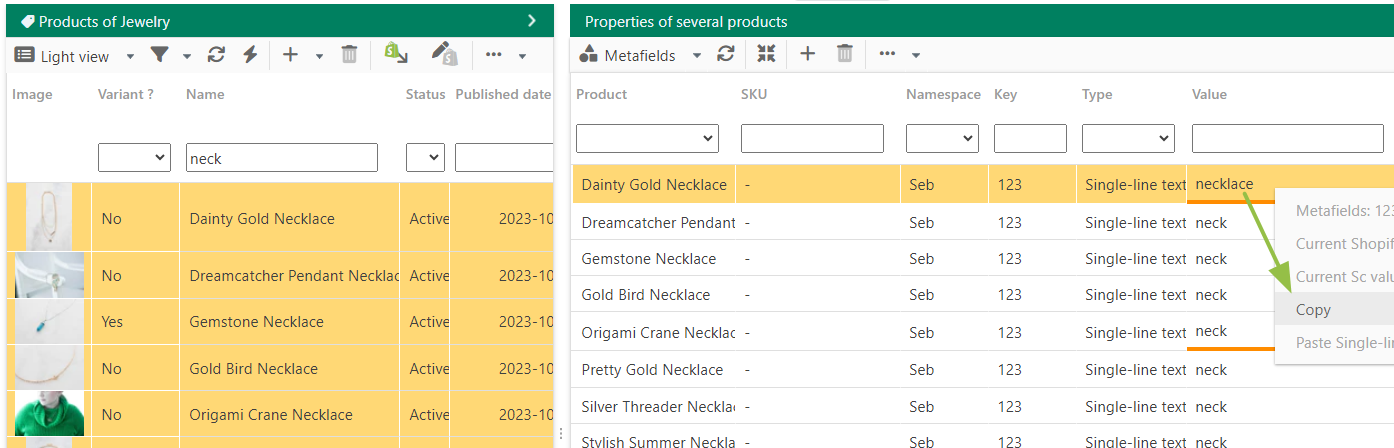
Select the lines of the other metafields you need to change value onto, right click (the value column) and select 'Paste...'
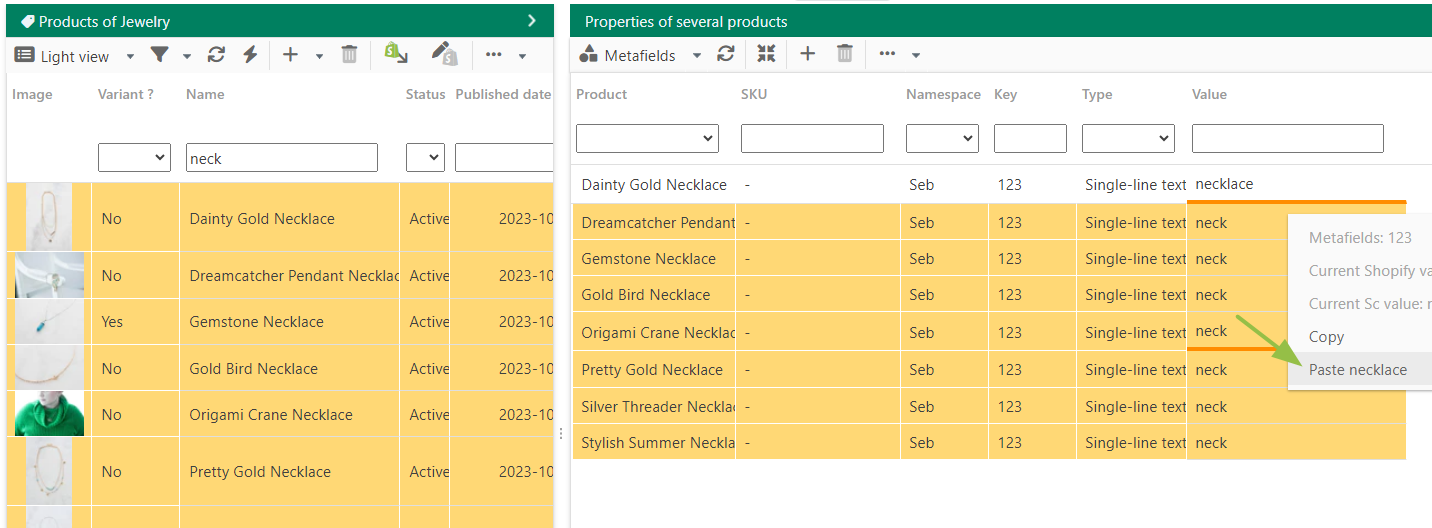
And that's done! You've just modify the same metafield value of multiple products in just a few clicks!
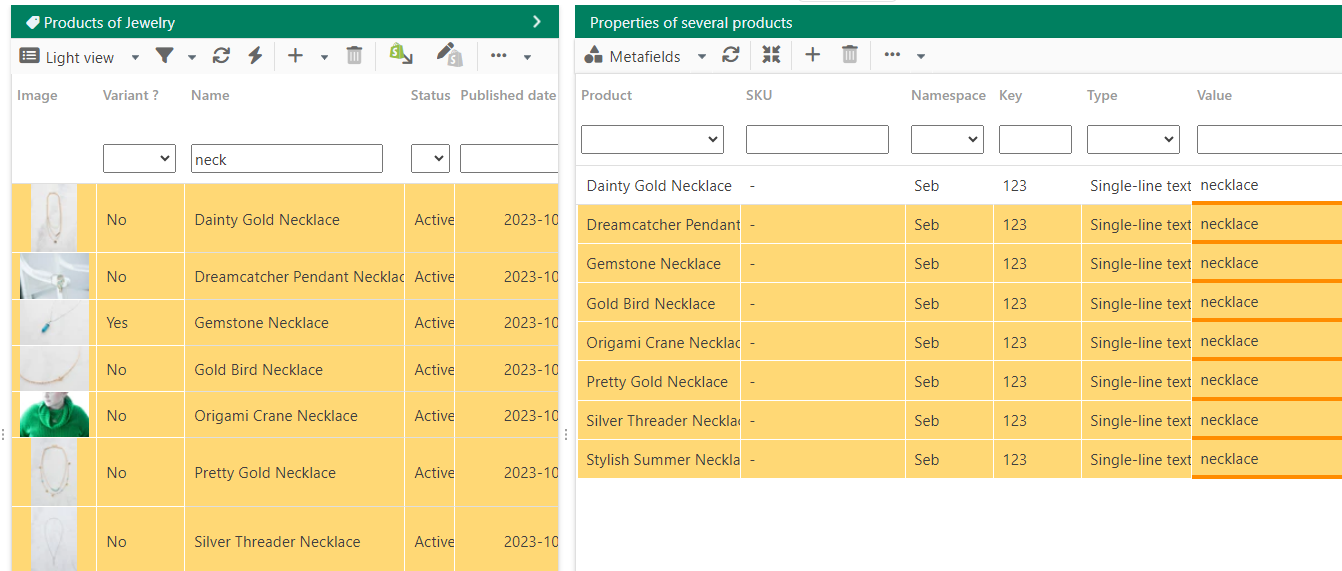
Do note that the copy/paste functionality can also be applied to the Type.