The live photo editing option
Enhance your product images with the option offered by Store Commander: the live photo editor.
You'll then be able to clip and rework product images directly in the interface of your Sc App.
Once the option is enabled, the tool is accessible from the Image panel (3rd column) with the icon on the toolbar:
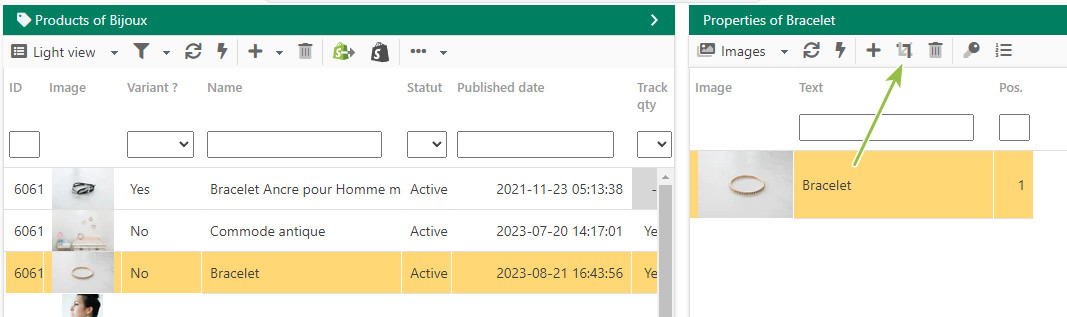
We already know that the standard process involves uploading photos within an image cutout software and then uploading the new images back to your store once reworked at the right place... long and tedious!
With the Sc tool, you just need to draw 2 lines on the image, and that's done! Using a clever process on a remote server, the image has been cutout in real time: a huge time saver!
You will also find other options to rework the images: rotation, resize or adding special effects (shadows, reflections, etc).
Note that editing an image uses 5 product updates which are automatically deducted off your current plan. No need to apply these updates since the image is modified on your store in real time, hence a time saving tool!