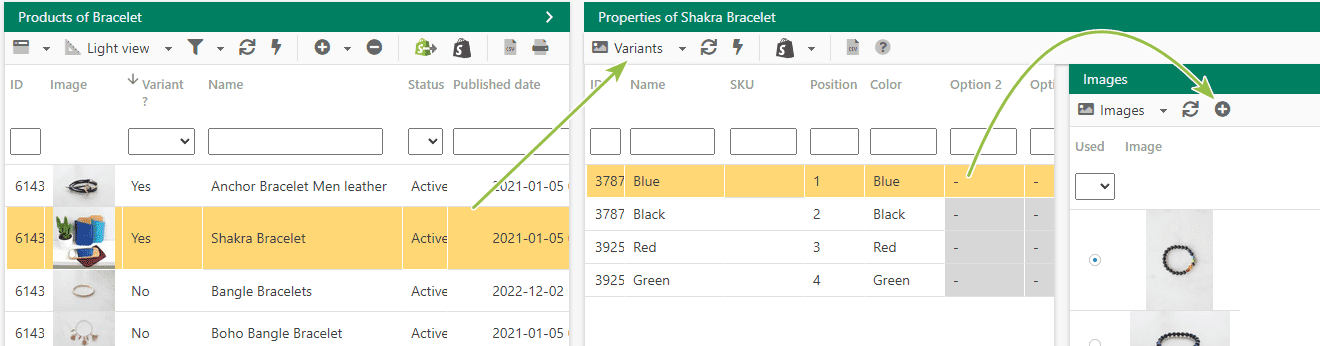To create a support ticket, start a search
Adding and associating images to variant in one step
Images can be added on products from the Images grid, and then be associated to variants in the Variants > Images panel.
It's however possible to add and associate images directly onto your variants.
Indeed, the Images panel located in the Variant grid allows yo to add images, and at the same time associate them to the variant that you previously select.